Control command
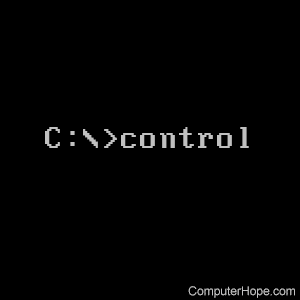
The control command enables Microsoft Windows users to open the Control Panel and its components from a command prompt.
Availability
Control is an external command and is available for the following Microsoft operating systems.
- Windows 95
- Windows 98
- Windows Me
- Windows NT
- Windows 2000
- Windows XP
- Windows Vista
- Windows 7
- Windows 8
- Windows 10
- Windows 11
Control syntax
No syntax is available for the control command. For available commands, see the examples below of all the available commands control can do through the command and run line.
Control examples
Below is a chart of the available options the command can do. Each release of Microsoft Windows supports different options for this command, therefore, we've also listed each supported version of Windows.
Although this command is available in all versions of Microsoft Windows after the release of Windows 95, not all versions support the same commands. See the chart in the examples section for additional information.
All the following commands must run from Run box. In Windows 7, Windows 8, and Windows 10 type "run" in the search box to open the Run box and then type any of the following commands in the Run box.
| Command | 95/98/ME | NT | 2000/XP | Vista/7 | 8/10 | Information |
|---|---|---|---|---|---|---|
| Control admintools | No | No | Yes | Yes | Yes | Opens the Microsoft Windows Administrative Tools window. |
| Control desktop | Yes | Yes | Yes | Yes | Yes | Windows XP and earlier, opens the Microsoft Windows Display Properties window. Windows Vista and later, opens the Microsoft Windows Personalization window. |
| Control color | Yes | Yes | Yes | Yes | Yes | Windows XP and earlier, opens the Microsoft Windows Display Properties window with the Appearance tab open. Windows Vista and later, opens the Microsoft Windows Personalization window. |
| Control date/time | Yes | Yes | Yes | Yes | Yes | Opens the Microsoft Windows Date/Time Properties window. |
| Control folders | No | No | No/Yes | Yes | Yes | Opens the Microsoft Windows Folder Options. |
| Control fonts | Yes | Yes | Yes | Yes | Yes | Opens the Microsoft Windows Fonts folder. |
| Control infrared | Yes | Yes | Yes | Yes | Yes | Opens the Microsoft Windows Infrared folder, if available. |
| Control international | Yes | Yes | Yes | Yes | Yes | Opens the Microsoft Windows Regional Options window. |
| Control keyboard | Yes | Yes | Yes | Yes | Yes | Opens the Microsoft Windows Keyboard Properties window. |
| Control mouse | Yes | Yes | Yes | Yes | Yes | Opens the Microsoft Windows Mouse Properties window. |
| Control netconnections | No | No | Yes | Yes | Yes | Opens the Microsoft Windows Network and Dial-up Connections window. |
| Control netware | No | No | Yes | Yes | Yes | Opens the Microsoft Windows Netware window, if installed. (Must be installed using Windows XP compatibility mode in Windows Vista and later) |
| Control panel | No | No | Yes | Yes | Yes | Opens the Microsoft Windows Control Panel. |
| Control printers | Yes | Yes | Yes | Yes | Yes | Opens the Microsoft Windows Printers window. |
| Control schedtasks | No | No | Yes | Yes | Yes | Opens the Microsoft Windows Task Scheduler window. |
| Control telephony | No | No | Yes | Yes | Yes | Opens the Microsoft Windows location information (phone and modem) window. |
| Control userpasswords | No | No | Yes | Yes | Yes | Opens the Microsoft Windows Users and Passwords window. |
The control command is also capable of executing many of the .cpl files on your computer. For example, a user can type the command below to open the Date and Time window.
control TimeDate.cpl
The above commands could also run from the Windows command line.
