I came to post this because previous topics I've searched up about this issue were not solved or just didn't work for me.
So, above you see a picture of something that I have to deal with every day. My connection problem is that when my computer tries to load pictures from cache, it doesn't do that correctly. When I visit a website a first time, everything is displayed correctly. When I visit it a second time though, the above picture happens.
This is only happening to my laptop in the household. The other PC that is connected to my router over Ethernet is not having trouble like this, at all. I actually have really nice internet with a constant ping of ~30 ms when playing games on my laptop, which has the connection trouble.
This started happening when I upgraded my laptop from W7 Home Premium to W7 Ultimate. I now have W7 Home Premium again, just to see if it would've fixed. It didn't fix.
I have to constantly press Ctrl+F5 (full reload [cache, etc.]) in Chrome for it to fix. I tried updating the Network Adapter (where Windows tells me it is up to date), disabling and reenabling it.
I guess a simple fix would be to connect over Ethernet, but due to home environment, that's not possible atm..
I'm also having doubts of buying an external Network Adapter because nothing ever works for me anyway...