How to tell how hot the CPU is running
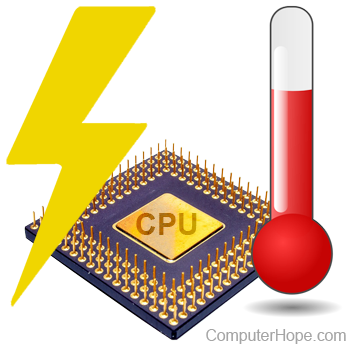
If a computer CPU (central processing unit) runs too hot, it can result in overheating and potential damage to the CPU or other hardware components. To determine if the CPU is running at a normal temperature or is too hot, use software or hardware to determine the CPU's temperature.
Monitoring software
The computer must have thermal sensors or an Intel Core Duo processor or later with DTS (digital thermal sensor) to determine how hot your computer is running. Without the proper sensors, programs designed to monitor the temperature of your processor, video card, hard drive, etc. will not work.
- HWMonitor - A fantastic free program that displays the temperature of your CPU, each of its cores, your video card, hard drives, and the min and max values of each device. Below is an image and an example of CPUID HWMonitor.
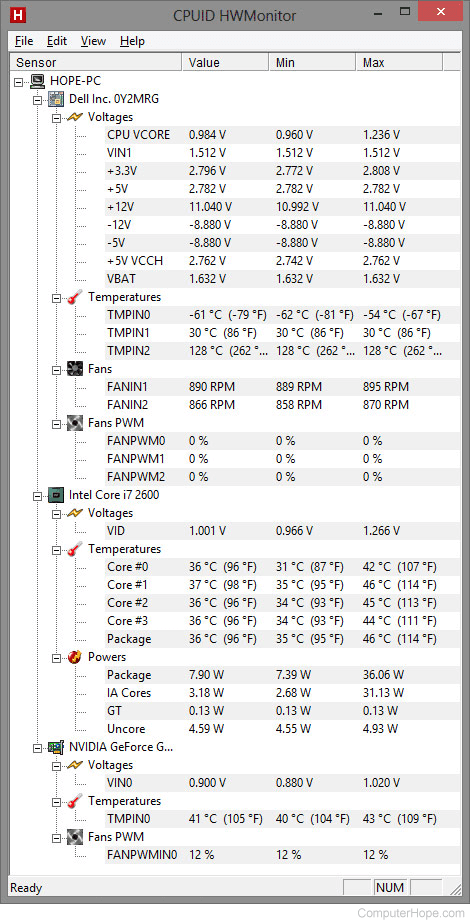
- Core Temp - Another fantastic CPU and CPU core temperature monitor. When minimized, it displays the temperature of each of the CPUs or cores detected in the Systray.
- SpeedFan - Another good program capable of monitoring the temperature of your CPU, system, and HDD (hard disk drive) . It also displays the fan RPM (revolutions per minute) readings of each fan in your computer.
- Temp Monitor for Mac - A great utility for Apple computer users to monitor all system hardware sensors, log temperature data, and alert if the temperature rises above a set threshold. (macOS 10.11+)
It's possible for your computer to restart if it's not compatible with one or more of the above programs. Before running any of the above programs or similar programs, make sure to save any open files in case your computer does restart.
Monitoring hardware
The following hardware devices and appliances can determine the heat of your CPU.
Heat probe

On the hardware side, install a temperature probe that attaches to the CPU. The other end of the probe attaches to a digital display console, which usually fits in a 3.5" or 5.25" drive bay. This console displays the temperature of the CPU. These probes can also be used on video cards, and some higher-end probes feature multiple probes for monitoring more than one device at a time. For example, with enough probes, you could monitor the video card, processor, memory, and hard drive. The picture shows the Aero Cool Touch-2100, capable of monitoring up to five different devices and adjusting the speeds of five different fans.
Temperature gun
Finally, there are also infrared temperature guns that are capable of determining the temperature of anything in the computer. A temperature gun can be pointed at the CPU heat sink to determine its temperature. Note that using this gun can only give you an estimated value, because it cannot be directly pointed at the CPU while the heat sink is attached.
