How to create a group in Program Manager
Updated: 06/30/2020 by Computer Hope
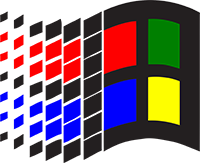
To create a group in the Program Manager of Windows 3.x or Windows NT 3.x, follow these steps.
Create a group in Program Manager
In Program Manager, click File, New, and select Program group.
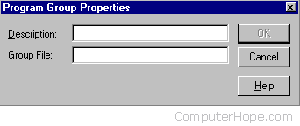
When the Program Group Properties window opens, type the new name for the group. "Games" is a good example of what a group could be.
