Why do I have low audio everywhere?
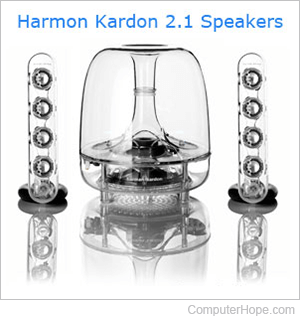
If your computer's audio output is too low or too quiet, the following information and recommendations may help.
Computers usings non-amplified speakers
If your speakers have worked fine in the past, skip this section. Are your speakers amplified? If your speakers don't have a power source, the volume can be lower than a set of amplified speakers.
Speakers not connected or configured properly
Make sure your speakers are connected to line out section of your sound card. When connected to a different sound card port your speakers have little or no sound.
Software settings for audio not set up properly
Verify that the settings and volume controls for your sound card are set properly. If you have Microsoft Windows, verify that each of the volume controls are mid way or higher. These settings can be adjusted through the volume control properties window that is accessed by double-clicking the sound icon (![]() ) in Systray.
) in Systray.
Headphones connected to speakers
Verify that no headphones are plugged into the computer. Some users may have headphones plugged into the computer and not realize it.
Software related issues
If you're only experiencing issues with low sound in a particular program such as a software game, refer to our basic troubleshooting section.
Sound drivers
Finally, if you've checked all the above recommendations and continue to experience low sound, it's likely an issue related to your sound drivers. We recommend you reinstall or update your sound drivers to the latest drivers. For additional information about sound drivers, see our sound drivers page.
