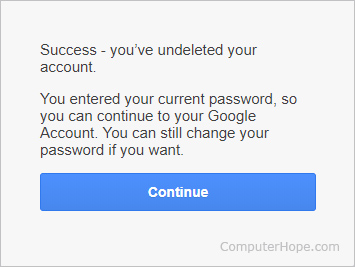How to recover a Google account
Updated: 01/31/2019 by Computer Hope

If you previously deleted a Google account and want to recover it, follow the steps in the next section. It should be noted that while a deleted account can be recovered, you only have a limited time to restore any data associated with it (approximately 2-3 weeks).
How to recover a Google account
- Go to the Google account recovery page.
- Enter the e-mail address or phone number associated with the deleted account (A), and click the Next button (B).
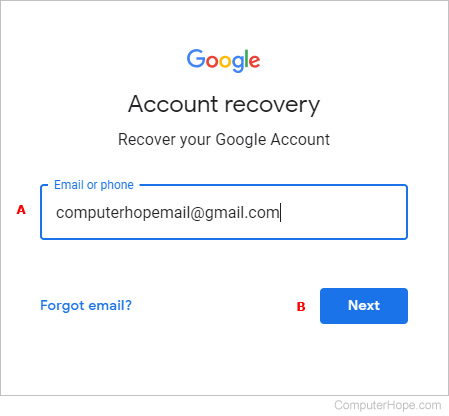
- On the following screen, click the
 button.
button. - Enter your password and click the
 button.
button. - If you're successful, the following screen should be seen.