How to fix an invalid page fault
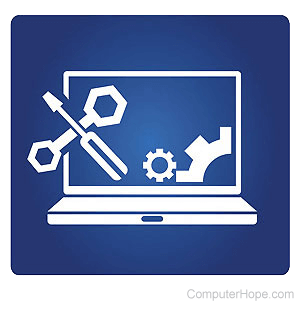
If you receive an "Invalid page fault" error on your computer, the following tips and information may help you fix the problem.
Remove all TSRs
Disable or unload any TSRs or background programs currently running before running the program causing the GPF (general protection fault).
Delete all program temporary files
Delete all temporary files that may still be residing on the hard drive from currently or previously running programs.
Run ScanDisk and Defrag
Run ScanDisk and Defrag to make sure there are no problems with the hard drive causing the swap file or data files to become corrupt or invalid.
Update software or check for software patches
If you are experiencing invalid page faults in only one program, verify that the program is compatible with your operating system. Also, verify with the manufacturer or vendor of the program that there are no available patches or updates.
Recently installed software or hardware
If you have recently installed new software or hardware, uninstall or reinstall that software or hardware to verify it is not causing your issue.
Bad memory, invalid bits, or physically damaged memory
Bad memory can cause Illegal Operations. If you have recently added memory to the computer, we recommend it first be removed to verify that there are no conflicts.
If no memory was recently added to the computer, we recommend you follow all other steps found on this page before replacing the memory.
