How to view an older version of a website
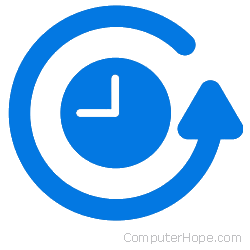
The Wayback Machine is an archive that provides snapshots of websites available on the Internet, as they appeared at dates in the past. It is operated by the Internet Archive, a nonprofit digital library. Use the Wayback Machine to view past versions of websites.
To view a website address as it appeared in the past, follow the steps below.
How to view an older version of a website
- Open the Wayback Machine website.
- Type the URL (uniform resource locator) of the website you want to browse into the search box.
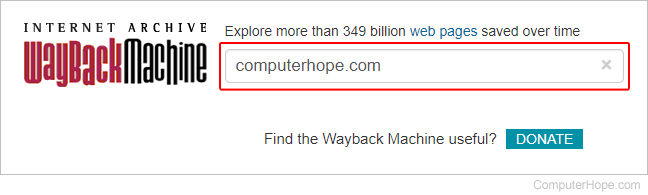
- In the section below the search box, select the year that interests you.
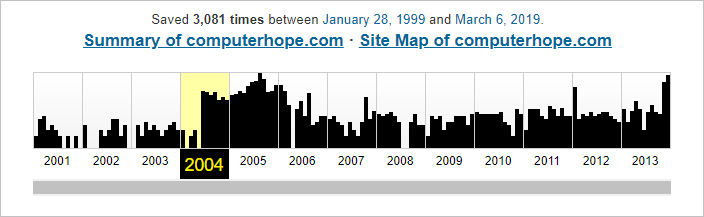
- In the section below the timeline, click any day that's highlighted with a blue dot.
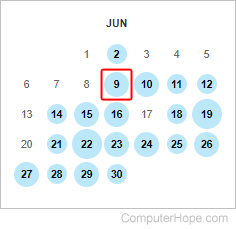
- Browse the version of the website that was cached on the date you selected (Computer Hope 2004 shown below).
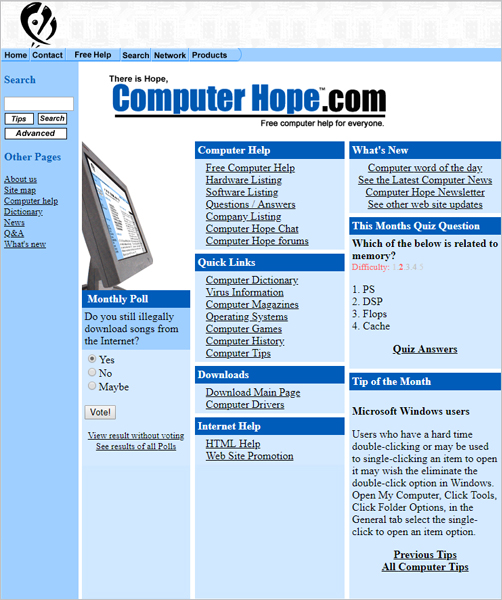
Why are some pages or years not listed?
There are many reasons a web page or a complete website may not be listed in the Wayback Machine. First, some websites may choose to block the Wayback Machine spiders from collecting some or all its pages. Other pages may have services on the site that prevent it from being cached on a different server. Finally, some services that are generated on the server cannot be cached. For example, while older pages of Computer Hope are available, our search engine, quiz, or poll is not useable because they all require our server.
