How to stop Internet Explorer from opening Excel files
Updated: 01/24/2018 by Computer Hope
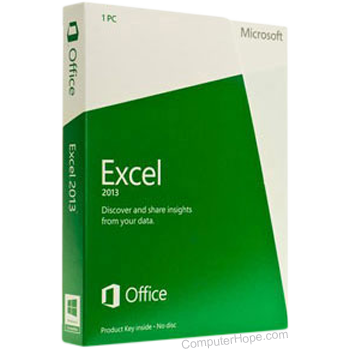
To prevent Internet Explorer from opening Microsoft Excel files, follow the steps below for your version of Windows.
Microsoft Windows 2000 and Windows XP
- Open the Control Panel
- Open Folder Options
- Click File types
- Locate "XLS Microsoft Excel Worksheet". You can also scroll to items beginning with 'X' by pressing the 'X' key on the keyboard.
- Click the Advanced button.
- Highlight the default action (often Open), which is bold.
- Check the box for "Confirm open after download".
- If "Browse in the same window" is checked, uncheck it.
- Click OK.
Microsoft Windows 98 and Windows Me
- Open My Computer
- Click the View drop-down menu and select Folder Options.
- Click the File types tab.
- In the Registered file types box, choose the icon for Microsoft Excel Worksheet.
- In the new window, check the box for Confirm open after download.
- Click OK.
