How to prevent a forgotten password in Windows XP
Updated: 12/30/2019 by Computer Hope
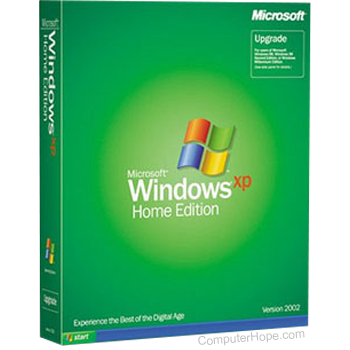
Microsoft Windows XP Home and Professional includes an option that enables users to create a floppy diskette that enables them to access the computer with a forgotten password. Below are the steps required to create this diskette.
Tip
If you do not know the password, and have not created this diskette, see: How to reset a lost or forgotten Windows password.
Creating the forgotten password diskette
- Open the Control Panel.
- In Control Panel, open the User Accounts window by double-clicking the User Accounts icon.
- In the User Accounts window, in the top-left Related Tasks section, click Prevent a forgotten password.
- Insert a blank floppy diskette into the computer and click Next.
- Type the password for the user you are creating the diskette for and click Next.
- Wait until the diskette has completed being created, then store the diskette in a place you will remember.
Using the forgotten password diskette
If you have forgotten your Windows XP password, but you had the forethought to create a forgotten password diskette, follow the steps below.
- At the Windows XP login prompt, when the password is entered incorrectly, click the reset button in the login failed window.
- Insert the password reset diskette into the computer and click Next.
- If the correct diskette is used, Windows XP shows a window prompting for the new password.
