How to identify an unknown PCI card
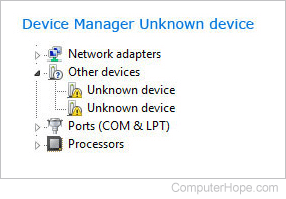
This page contains information on how you can identify an unknown PCI (peripheral component interconnect) card. If you are a Microsoft Windows user and have an "Unknown device" or "Unknown PCI device" in Device Manager, follow the steps below.
Microsoft Windows users
Microsoft Windows users can look at the registry to determine the manufacturer or model of a PCI device installed in their computer. To do this, follow the steps below. If you do not want to edit the registry and want to use a different program, skip to the next section.
Through the System Information
- Open the Windows System Information (msinfo32) tool.
- Click Components to expand the available components on the computer.
- Click Problem Devices and locate the PnP ID for the device you want to identify.
VEN_5333&DEV_8901&SUBSYS_00000000&REV_16
- As shown in the example above, there's useful information to identify the card. In this example, the VEN (vendor) is 5333. Searching for this vendor on the PCI database shows that this particular PCI device is an "S3 Graphics Co. product." You can find a link to the PCI database on our motherboard links.
Through the Windows registry and early versions of Windows
- Open the registry by clicking Start and in the run line type regedit.
- In the Registry Editor, access the registry key below.
Windows 2000 users
HKEY_LOCAL_MACHINE\
SYSTEM\
ControlSet0001\
Enum\
Windows 95, 98, and Me users
HKEY_LOCAL_MACHINE\
Enum\
PCI\
- In the key above, see folders similar to the example below.
VEN_5333&DEV_8901&SUBSYS_00000000&REV_16
- As shown in the example above, there's information to identify the card. In this example, the VEN aka vendor is 5333. Searching for this vendor in the PCI database shows that this particular PCI device is an "S3 Graphics Co. product." You can find a link to the PCI database on our motherboard links.
Other software solutions
If you visit the PCI database page, it contains several third-party solutions and links to software to identify a PCI device in your computer. You can find a link to the PCI database on our motherboard links page.
Hardware solution
If you cannot determine the PCI card using software, the next best solution is to examine the card. It is common that the card has the manufacturer and model number printed on the card. If no model or manufacturer is listed, look for another identification on the card, such as an FCC identification number. For additional information about FCC numbers, see our FCC definition page.
