How to find the computer motherboard chipset
Review the options below for help on determining the chipset of the motherboard installed in your computer.
User manual

The user manual is the quickest and easiest way to determine what chipset your motherboard uses. If you have any documentation that came with your motherboard, we recommend you refer to that first.
Windows identification
If you are looking for the chipset of the motherboard and are running Microsoft Windows, you can find the chipset information under the System devices category in the Windows Device Manager. The chipset of the motherboard is probably ALi, AMD, Intel, NVIDIA, VIA, or SiS. As there are multiple entries under System devices in Device Manager, look for an entry that mentions "chipset" and one of the manufacturers listed above. An example of a motherboard chipset entry in Device Manager is shown in the picture below.
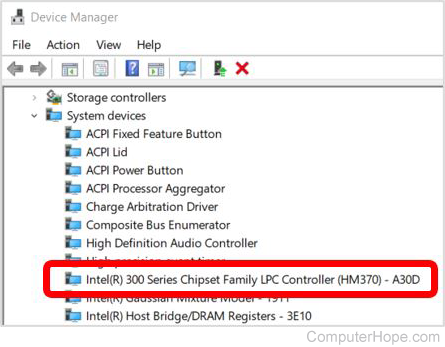
If there is no chipset entry in the Device Manager it may be because the chipset drivers are not installed on your computer.
If you are attempting to identify your chipset because you must install drivers, most motherboards come with a CD (compact disc) with those drivers on it. If you do not have a CD that installs these drivers, continue to the next step to identify the chipset. Locate chipset drivers for download from our motherboard drivers page.
Motherboard identification
Another method of determining the motherboard chipset is by identifying the motherboard installed in the computer.
Once the brand and model of the motherboard are identified, you can visit the motherboard manufacturer's website for online documentation or a software utility to determine the chipset. A listing of motherboard manufacturers is available on our motherboard links page.
You can also try looking at the motherboard itself to see if the chipset information is printed on it. Unfortunately, the location of the chipset information varies by manufacturer and type of motherboard, so there's no one place to look for the chipset. Also, some manufacturers don't print the chipset name and series number on their motherboards or have the chipset covered with a heat sink. However, if you can find the serial number you can find the motherboard details with a serial number look up.
