How to improve your typing
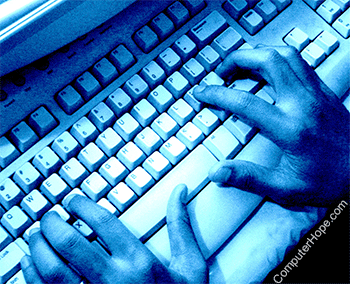
There are many different techniques you can utilize to increase the speed and accuracy of your typing. The following sections list these techniques and how to implement them to improve your performance on the keyboard. It is good to realize that you cannot cultivate these skills overnight; getting better requires practice.
We recommend reading each of the following sections as they all contain information for improving your typing skills. However, we've also included a page navigation menu in case one subject interests you more than the others.
Proper finger placement
Learn to type correctly (no typing with one or two fingers (hunt and peck)). Fingers should be on the home row keys, A, S, D, and F, with the left hand and J, K, L, and ; with the right hand. If you're on a non-English keyboard or a non-QWERTY keyboard, the home row keys may change. After learning to touch type, you can type faster.
Proper posture
Sitting up straight in your chair with proper posture and your feet flat on the ground can affect your typing speed.
Keep wrists and arms elevated
Keeping your wrists and arms elevated and not resting on your desk or chair makes it easier to type faster. Also, not leaning on a chair or desk improves your posture and helps prevent carpal tunnel syndrome.
Always type on a slant
It's easier to type on a slanted keyboard than on a flat keyboard. If your desktop computer keyboard lies flat on the desk, turn it over and adjust the legs to raise the top of the keyboard slightly. If you're on a laptop, you can purchase a stand to make the keyboard sit at an angle. You can also connect a desktop keyboard to a laptop.
Try a different keyboard
The keyboards that come with computers are often cheap membrane keyboards. Consequently, they may decrease your typing accuracy and speed. Similarly, laptop keyboards are smaller than those on a desktop, which can cause more errors for people with bigger hands.
To increase your typing speed, consider purchasing a mechanical keyboard for your computer. Mechanical keyboards help improve your accuracy by helping reduce errors from hitting the wrong key.
Type more and practice
Although it may seem obvious, it should be noted that practicing will improve your typing skills. The more you type, the more familiar you become with a computer keyboard, the position of its keys, and how your hands should be positioned.
Try not to look at the keyboard while typing. Not looking at the keyboard is usually hard for beginners, but it's a skill that should be learned as it can dramatically improve your typing speed. If you need help learning not to look at your hands, try putting a large piece of paper over them. You can also try putting stickers on each key, so you can't "cheat" by looking at them while typing.
Chat
Online chat is a great place to learn to type and is usually fun at the same time. To learn to type more efficiently while chatting, use proper capitalization and punctuation, and avoid using chat slang.
E-mail, online bulletin boards, and forums
Sending friends and family frequent e-mail letters is another great way to learn to type and keep in touch with them at the same time. Also, there are millions of online forums with every topic of conversation imaginable. Becoming a member of one of these forums and participating in discussing something you enjoy is another great way to learn to type.
Type pages of a book, letter, or any other page with text
Taking a letter, page of a book, or document and typing its content is a great way to help improve your typing. Not only does this help improve your speed with unfamiliar words, but it's also a skill required for many computer jobs.
Create a web page, blog, or online journal
Creating a web page, blog, or online journal that's frequently updated is another great way to practice your typing while also doing something productive. It may also be a way for you to make extra money.
Typing games, tests, services, and programs
Typing games and programs are a great way to learn the position of all the keys on the keyboard and help you practice typing. Below is an online typing tutorial to help with your typing.
Keybr
This web-based test generates readable random words using phonetic rules. What makes this test unique is its ability to assess your speed and accuracy and give you an overview of your worst letters. This test also supports multiple languages.
For a complete list of typing software, games, and services, see: How to test how many words a minute you can type.
Take breaks
If you're practicing typing or playing typing games, take breaks. Like any skill, typing takes a lot of time to improve. If you have difficulty remembering when to take breaks, you can use the stopwatch app on your smartphone. You can also use a "tomato clock" app or plugin (also known as the "Pomodoro technique") to take scheduled breaks.
How long does it take to become proficient at typing?
The more you stick with it and practice good habits, the better you become. Best-selling author Malcolm Gladwell popularized the idea that 10,000 hours of appropriately guided practice was "the magic number of greatness." With enough practice, he claimed in his book Outliers; anyone could achieve a level of proficiency that would rival a professional. It was just a matter of putting in the time.
Make sure you have proper hand placement when you're typing and not looking at the keyboard. For further help, see: Where should fingers be placed on the keyboard?
