Why does my PC Card (PCMCIA) not fit in my laptop?
New computers
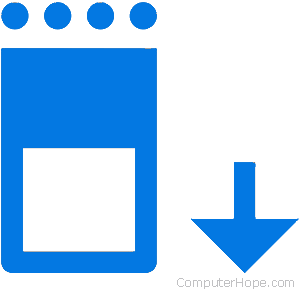
If you have a newer laptop computer (2004 and later), make sure your laptop supports PC Cards (also called a PCMCIA card). Many new laptops are replacing the older PC Card standard with the newer ExpressCard standard, which does not support older PC Cards.
If you have a computer that uses the new ExpressCard, you must replace all your existing PC Cards with ExpressCard equivalents. Or, when purchasing new expansion cards, only purchase ExpressCards. Attempting to force a PC Card into an ExpressCard slot will damage the laptop.
Older computers with PC Card and PCMCIA slots
Whenever trying to put a PC Card in the laptop, never force the card into the slot. A PC Card should go into the laptop with little or no difficulty. Also, not all PC Cards are hot-swappable. If you're having difficulty inserting a PC Card, we suggest you turn off the computer and troubleshoot the slot while the computer is off.
If you're using a laptop older than 2004 or have verified your laptop uses the PC Card standard and not the ExpressCard standard, try the following suggestions.
- Verify the PC Card type is supported on your computer. All laptops with two PC Card slots support types 1, 2, and 3. Slimmer laptops or other portable devices that support PCMCIA may not support all these cards.
- Make sure all dongles or other attachments that can be removed are disconnected from the card.
- ExpressCards are not compatible with PC Cards, so they cannot be properly inserted in these slots.
- Remove all other cards. If you have more than one PC Card, try removing the other card before installing the card you're having difficulty installing. If you can insert the card with the other card removed, it's likely an incompatibility between the two cards.
