How to enable the missing file menu bar

The latest versions of many programs, including Internet Explorer, Mozilla Firefox, Windows Media Player, and Microsoft Office, have elected to hide or remove the traditional menu bar that shows File, Edit, View, Tools, etc.
The following sections contain steps to enable the menu bar permanently or temporarily in these programs if the file menu bar is still available.
The Google Chrome, Microsoft Edge, and Opera browsers do not include a file menu bar. The settings are now found in the Settings menu, accessed by clicking the hamburger menu or kebab menu buttons near the top-right corner of the program window.
Viewing the menu bar temporarily
To temporarily bring up the menu bar in any of these programs, press and release the Alt key.
If pressing Alt does not show the file menu bar, the program does not have the option. Your only option is to use the menu system (e.g., hamburger menu or Ribbon) included with the program.
Permanent fixes
Internet Explorer and Mozilla Firefox
Right-click an empty portion near the top of the window, as shown below. Then, select the Menu bar from the drop-down menu.

Windows Media Player
Right-click an empty portion near the top of the window, as shown below. Then, select the Show menu bar from the drop-down menu.
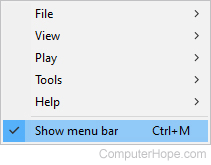
If you right-click and get a menu with options, like Minimize, Maximize, and Move, right-click a space a little lower, to the right of the Library, Music, and Artist options.
Users may also press Ctrl+M to toggle the menu bar on and off.
Microsoft Office 2003 and earlier
- Open the Microsoft Office application.
- Press Alt+V on your keyboard to open the View menu.
- From the View drop-down menu, select Toolbars.
- Choose the Toolbars you want to enable and click OK.
Microsoft has replaced the file menu with the Ribbon in all the latest Office programs, including Microsoft Word, Microsoft Excel, and Microsoft PowerPoint.
