Only plastic cover comes off when removing a jumper
Updated: 11/13/2018 by Computer Hope
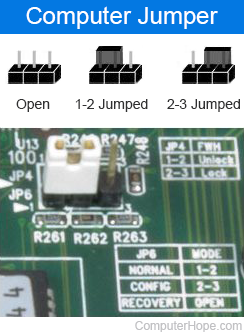
Make sure the portion not removed is part of the jumper by looking in the jumper. If the jumper doesn't have anything in plastic casing, it's a good possibility that it's part of the jumper. Next, examine the portion on the jumper pins and verify it is not corroded and that it can be removed. If everything looks ok, grasp this portion of the connector and try to remove it. If this piece does not seem to be moving with little force, we recommend you take the computer to a computer repair professional.
Note
If you can remove this portion of the jumper, discard the bad jumper and its connector, and purchase a new set of jumpers to prevent any additional issues.
