How to determine the version of Adobe Acrobat Reader

While many programs can view PDF files, Adobe Acrobat Reader is the most popular and well-known free utility. Occasionally, users may want to know what version of Acrobat Reader they're using, usually for software compatibility reasons.
To determine the version of Adobe Acrobat Reader on your computer, choose your operating system from the list below and follow the instructions. We've also included a section on determining Acrobat Reader's version with Computer Hope's online script.
Determine Adobe Acrobat version on Microsoft Windows
- Press the Windows key, type Adobe Acrobat Reader, and press the Enter key.
- When the program opens, click Menu in the upper-left corner of the screen.
![]()
- Move your mouse cursor over Help in the drop-down menu.
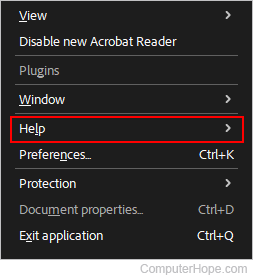
- Select About Adobe Acrobat Reader from the pop-out menu.
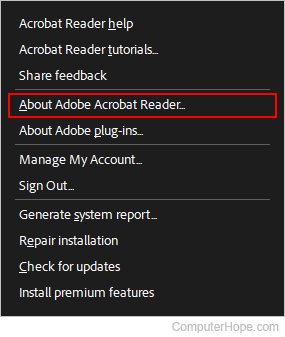
- A small window should appear with the version number listed near the top.
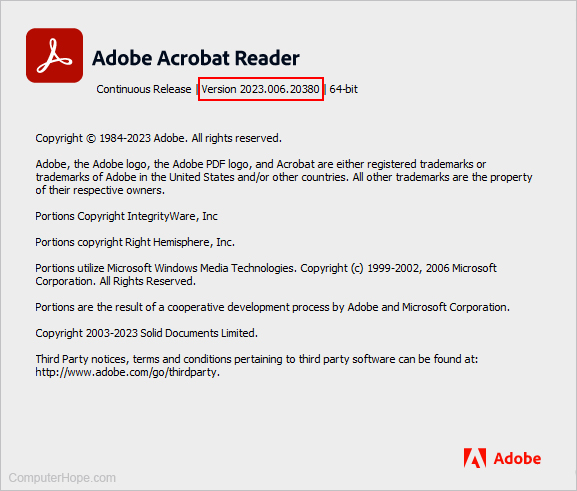
Determine Adobe Acrobat version on Apple macOS

- In the Launchpad app, click Adobe Acrobat Reader to open it.
- At the top of the screen, near the Apple menu, click Acrobat Reader.
![]()
- Select About Adobe Acrobat Reader from the drop-down menu.
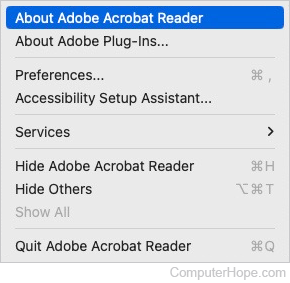
- A small window should appear with the version number near the top.
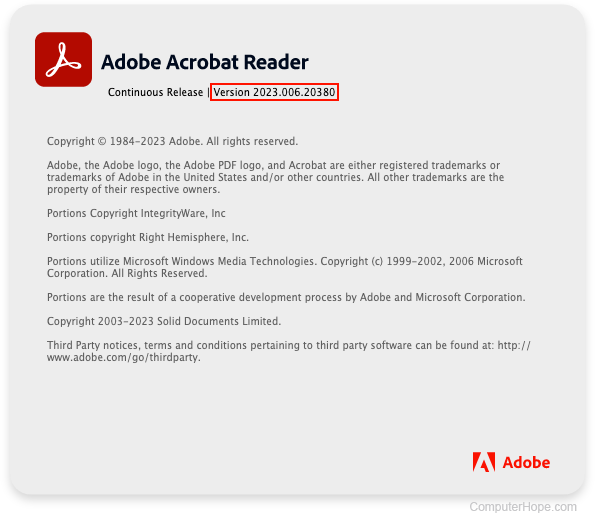
Use an online script to determine the Adobe Acrobat version
See the System Information tool for a quick and easy way to determine your version of Adobe Acrobat Reader. It also lets you know if your browser supports reading PDF (Portable Document Format) files.
This script only works if you have Adobe Acrobat Reader 7.7 or newer installed. Furthermore, if you're using an alternative PDF reader, it detects PDF support but does not show the name or version of the utility you're using.
