Should I change my Microsoft Windows page file size?
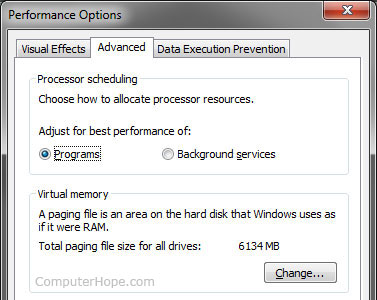
No. We highly recommend all users let Microsoft Windows choose the best initial, maximum, and minimum settings for their virtual memory (page file). Disabling or setting the page file size too small can reduce system performance and cause instability and crashes in Windows.
What if I doubled or tripled the page file size?
Increasing page file size may help prevent instabilities and crashing in Windows. However, hard drive read/write times are much slower than what they would be if the data were in your computer memory. Having a larger page file is going to add extra work for your hard drive, causing everything else to run slower.
Page file size should only be increased when encountering out-of-memory errors, and only as a temporary fix. A better solution is to adding more memory to the computer.
I have plenty of RAM, should I disable the page file?
No, the page file is what helps keep your computer stable. Although you may think there is enough memory in your computer to handle all the programs it runs, you can still exceed that limit, which may cause program errors and system crashes. Some programs also rely on there being a page file. If the page file is missing or not available, the computer gets random errors or the programs will not work.
Should I disable the page file so it can be defragged?
Many people recommend disabling the page file so that it can be defragged. While it is true that Windows Defrag will not defrag any file in use, there are Defrag utilities capable of performing this task. For earlier versions of Windows (Windows XP, NT 4.0, 2000, and Server 2003), we recommend PageDefrag, which defrags locked files including the page file as the computer boots to Windows. Later versions of Windows no longer support this utility.
I read the page file size should be 1.5x or 2x the amount of memory installed
There are hundreds of online sites and optimization pages that claim the page file size should be 1.5x, 2x, or something similar to the amount of memory installed on your computer. However, this does not take into consideration other important factors and system settings unique to your computer. Again, let Windows choose what to use instead of relying on some arbitrary formula that worked on a different computer.
OK, but should I put the page file on another partition or drive?
On a different partition
No. Storing the page file on a different partition of the same drive as Windows increases the hard drive seek times and reduces system performance.
On a different drive
Configuring your page file to be on a different drive or partition may deliver a slight increase in performance. If you plan on putting the page file on a separate drive, create a partition large enough for it and only keep the page file in that partition. For almost every Windows user, we still recommend letting Windows manage the page file on the primary drive.
I have an SSD, should I use a non-SSD for a page file?
There are people who suggest using an HDD (hard disk drive) as a second drive for a page file, reducing the overall read/writes done to the SSD (solid-state drive), and extending its life. However, today's SSD are rated to transfer 20 GB+ of data daily for 5-years and often have an MTBF (mean time between failure) of 1,000,000 hours. Moving the page file to a slower hard drive can cause the computer to have to wait for the slower HDD to catch up to the SSD.
How about putting the page file on a USB flash drive or hard drive?
No, again this reduces the system performance. While it is true the access times on flash memory can be faster than a hard drive, the transfer speeds over USB (universal serial bus) are much slower.
How do I see how much my page file uses?
See viewing Windows virtual memory or page file settings for further information about accessing this information.
I still want to change the page file settings
Before changing your page file settings, make a note of the current settings so that you can change it back later if your computer is not performing well.
Ha! I've changed my page file and have seen improved performance
Great! It's not uncommon to experience a system performance increase after changing the page file size or disabling the page file. However, as mentioned above, doing so may decrease the overall stability of the computer. So, it's a good idea to be prepared to revert the changes if necessary.
How do I change, recreate, recover the page file back to default settings?
Open the virtual memory settings and under the Change option check the "Automatically manage paging file size for all drives" or "System managed size" depending on your version of Windows. Reboot the computer after changing the settings. If you are having trouble starting Windows, boot it into Safe Mode.
