Hide REM lines from showing in a batch file
Updated: 04/26/2017 by Computer Hope
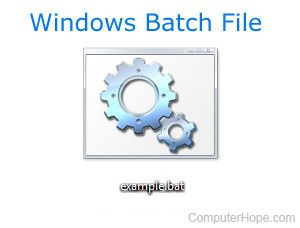
The REM command only remarks the line from being executed. However, if @echo off is not in the batch file that line still echos to the screen. To prevent these lines from being shown, you can do one of three things.
Add @echo off to the batch file
To hide all commands and the REM lines add @echo off as the first line in the batch file.
Change the REM to @REM
To have the commands shown when the batch file is run, but still want to hide the REM lines type @REM instead of REM.
Use :: instead of REM
Finally, using the :: as the remark command instead of REM also prevents the echo of the remarked line.
