How to disable a computer BIOS splash screen
When your computer starts up, a splash screen is seen for a few seconds. This splash screen usually displays the computer manufacturer's logo or other image or information. For example, in the picture below is an example of a Dell computer BIOS splash screen that appears as the computer loads.
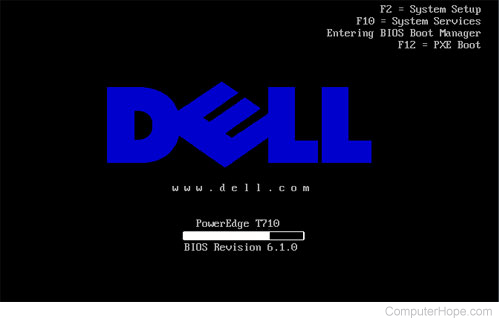
To disable the BIOS splash screen so it is not displayed when your computer starts up, many BIOS setups have an option to turn off the splash screen.
You can also press the Esc as the computer boots to temporarily disable the splash screen.
There are different types of BIOS versions your motherboard could have. To determine where the setting is in your computer's BIOS, check the motherboard user manual. In most cases, it should be mentioned there. If you do not have a manual for your motherboard, download it from your manufacturer's website. Access the BIOS and look for anything that refers to turning on, on/off, or showing the splash screen (the wording differs by BIOS version). Set the option to disabled or enabled, whichever is opposite of how it is currently set. When set to disabled, the screen no longer appears.
When the splash screen is disabled, the POST (power-on self-test) screen is shown instead. The POST screen displays some technical specifications about your computer, like memory (RAM), CD/DVD drive, hard drive, and video card information and details.
