What makes a computer fast and powerful?

There are many components in a computer that help make it faster and more powerful overall. Below are the main hardware components that contribute to the speed and computer's performance.
On this page, we describe the hardware components that generally improve the speed of your computer. If you're looking for help fixing a computer that's running slowly, see: My computer is running slow, what steps can I do to fix it?
Processor (CPU)
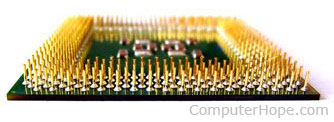
The overall speed or clock speed of the computer and how fast it can process data is managed by the CPU (central processing unit). A good processor can execute more instructions every second, hence, increased speed. For example, the first computer processor was the Intel 4004, which was only a 740 kHz processor capable of processing approximately 92,000 instructions per second. Today's processors are multi-core GHz processors capable of processing over 100 billion instructions per second.
Cache
Although today's computers can execute billions of instructions every second, the processor is usually waiting for those instructions from the slower types of memory in the computer. Because RAM (random-access memory) and the hard drive are slower than the CPU, computer processors and motherboards use cache to transfer data between the processor, memory, and other components. The cache is the fastest type of memory, and a computer with more L2 cache or L3 cache can store more instructions and send them to the processor more efficiently.
Memory (RAM)

A computer with more memory (RAM) can store more programs that are currently running in memory. If your computer runs out of memory, the computer must swap unused data stored in memory to the primary storage device until it is needed again. By adding this extra step, (and because hard drives and SSDs are the slowest types of memory), your computer can become much slower without enough memory.
Bus speed
For older computers, the bus speed of the motherboard increases the speed at which data is being transferred between all the hardware components. For example, an FSB (front-side bus) of 66 MHz is going to be much slower than a 400 MHz FSB. If the computer has a slow bus, the processor has to wait longer for the instructions, which makes the computer run slower.
Today, computers with an Intel processor use QPI (quickpath interconnect) instead of FSB. QPI is faster and more efficient than FSB. Computers with an AMD processor use HyperTransport instead of FSB. Like QPI, HyperTransport is also faster and more efficient than FSB. QPI and HyperTransport allow for faster communication between the processor, RAM, hard drive, and other hardware, meaning a faster computer.
Hard drive

Several components of a hard disk drive can make it slower or faster, which makes your computer run slower or faster overall.
For example, an HDD (hard disk drive) makes a computer slower because of the moving parts inside it, which results in slower read and write times. However, an SSD (solid-state drive) has no moving parts, which results in faster read and write times.
Below are different factors that contribute to the speed of a hard drive.
- An SSD drive has no moving parts, which makes it much faster than a traditional HDD.
- Older computers use EIDE (enhanced integrated drive electronics) cables and ports to connect the drives, which have a much slower transfer rate than the SATA (Serial AT Attachment) cables and ports used in newer computers.
- The RPM (revolutions per minute) of the HDD is how fast the platters inside the hard drive spin. A 5400 RPM hard drive is much slower than a 7200 RPM drive.
Video card
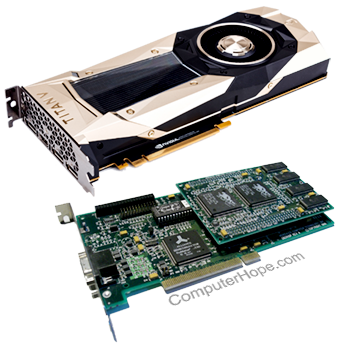
If you play the latest computer games, a powerful video card with its own processor (GPU) and its own memory (VRAM) make them run faster. These types of video cards help with the computer's performance by taking on the responsibilities of processing the 3D rendering and other complex tasks. The more powerful the video card is, the faster it can render 3D graphics.
The interface of a video card is also a contributing factor to the performance of the video card. For example, older AGP (accelerated graphics port) video cards are much slower than newer PCI Express video cards.
Latest operating system

In addition to the hardware that runs on your computer, having the latest operating system can have a significant impact on your overall computer's performance. As new technologies are introduced, for them to be fully supported by a computer, the operating system must also be written to interact with those new technologies. Although today's operating systems release updates to support new technologies, older operating systems may not receive these updates. For example, a computer with Windows 10 runs faster than a computer with Windows XP because it supports all the latest hardware and is more optimized.
Software
The software you're using can also affect the speed of a computer. If the software is not written to be efficient or it contains bugs, it can cause your computer to run slow while those programs are used. If your computer runs slow while running a program, make sure you have all the latest updates.
Using the latest technologies
A computer that uses the latest technologies is going to be much faster than a computer using older technologies. For example, a SATA SSD (mentioned earlier) in a computer today runs much faster than a 5400 RPM IDE hard drive. Similarly, a computer with an Intel Core i7 or AMD Ryzen 7 processor runs much faster than a computer with an Intel Core 2 Duo or AMD Athlon 64 X2 processor.
