How to disable the Windows loading splash screen
Updated: 12/31/2020 by Computer Hope
To disable the splash screen that shows as Windows loads, follow the steps below.
- Press the Windows key, type msconfig, and press Enter.
- Click the Boot tab. If you do not have a Boot tab, skip to the next section.
- On the Boot tab, check the box next to No GUI boot.
- Click Apply and then OK. The next time Windows starts, the Windows splash screen should not appear.
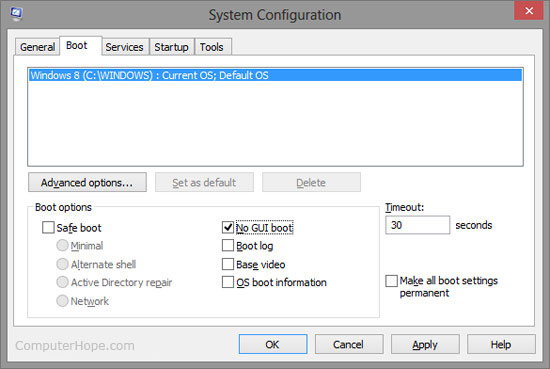
Missing boot tab in msconfig
If you're running an earlier version of Windows, such as Windows 2000 or Windows XP, the boot tab isn't in the msconfig or System Configuration utility. Disabling the GUI boot in these versions of Windows requires you to edit the boot.ini file and add the /noguiboot option. In msconfig, this switch can also be enabled through the BOOT.INI tab.
