How to open a browser in Safe Mode
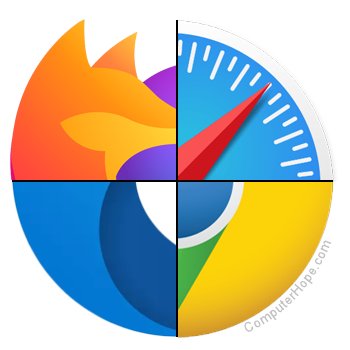
Some web browsers feature a Safe Mode that temporarily disables features that are not necessary for basic functionality. If your browser is running slowly or frequently crashes, Safe Mode may help you troubleshoot the problem.
In Safe Mode, any installed extensions are temporarily disabled. If the problem with your browser goes away in Safe Mode, one or more of your extensions might be the cause.
To disable extensions individually, or remove them completely, see: How to disable or remove browser extensions.

Google Chrome
In Google Chrome, Safe Mode is combined with Incognito mode. To use Chrome in Safe Mode, open a new Incognito window.
To exit Safe Mode in Chrome, close the Incognito browser window.

Mozilla Firefox
To use Firefox in Safe Mode, follow these steps.
Firefox Safe Mode disables 3D and video hardware acceleration and installed extensions.
Starting Safe Mode
- Open Firefox.
- Click the Application Menu
 icon in the upper-right corner of the window.
icon in the upper-right corner of the window. - Near the bottom of the menu, click Help.
- Select Troubleshoot Mode from the Firefox help side menu.
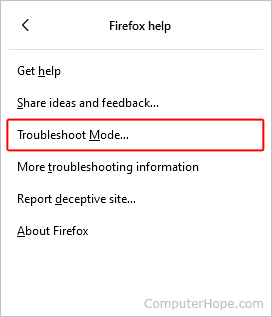
- In the prompt, click the Restart button.
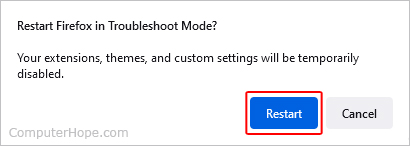
- In the Open Firefox in Troubleshoot Mode? prompt, click Open.
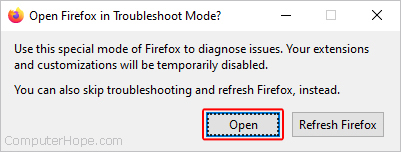
Stopping Safe Mode
- Open Firefox.
- Click the Open Application Menu
 icon in the upper-right corner of the browser window.
icon in the upper-right corner of the browser window. - Near the bottom of the menu, click Help.
- Select Turn Troubleshoot Mode off in the Firefox help side menu.
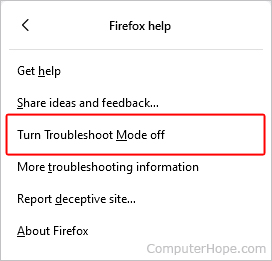

Microsoft Edge
In Microsoft Edge, Safe Mode is combined with InPrivate mode. To use Edge in Safe Mode, open a new InPrivate window.
To exit Safe Mode in Edge, close the InPrivate browser window.

Safari
The Safari browser does not feature a Safe Mode. However, users can disable extensions individually.

Opera
The Opera browser does not feature a Safe Mode. However, users can disable extensions individually.
If the problem continues in Safe Mode
If you try running your browser in Safe Mode, but it still isn't working properly, you can try booting your operating system to Safe Mode to troubleshoot the larger issue.
