How to change between lowercase and uppercase
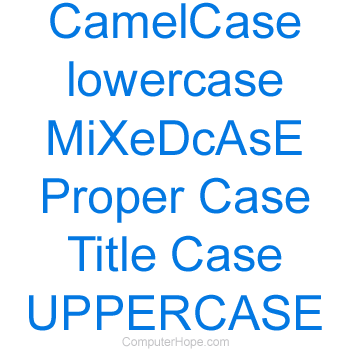
Several methods can change between lowercase and uppercase on a computer, smartphone, tablet, and other computing devices. Below we cover each ways of changing the case of text.
Change lowercase to uppercase on a computer
While typing, you can modify the case of any text by pressing either Caps Lock or Shift. If you need to alter the case of text that has already been typed, skip to the convert the case section.
Capitalize everything that is typed
The Caps Lock key is a toggle key, which means when it's pressed, everything you type is going to be in UPPERCASE until you press Caps Lock again. To type in all uppercase, the Caps Lock key can be used. However, realize that in many situations, typing in all caps is bad etiquette.
Capitalize one letter at a time
To change the capitalization one letter at a time, press and hold either the left or right Shift, then press the letter you want to be capitalized. Using the Shift key is the most common method of creating a capital letter on a computer.
Changing between lowercase and uppercase on a smartphone or tablet
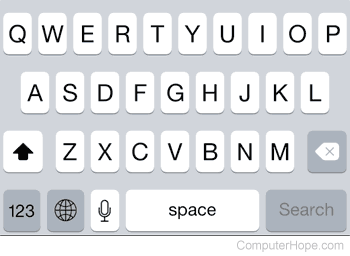
On smartphones and tablets, there is no Caps Lock key or Shift key. To uppercase (capitalize) a letter on these devices, press the up arrow on the on-screen keyboard and then the letter you want to be capitalized.
The picture shows the Apple iPhone on-screen keyboard with the Caps up arrow key in black to indicate it is active.
To type in all caps on a phone or tablet, double-tap the up arrow. If done properly, the arrow has an underline and remains active until tapped again.
If you need to alter the case of text that has already been typed, skip to the convert the case section.
Changing the case on a Google Chromebook
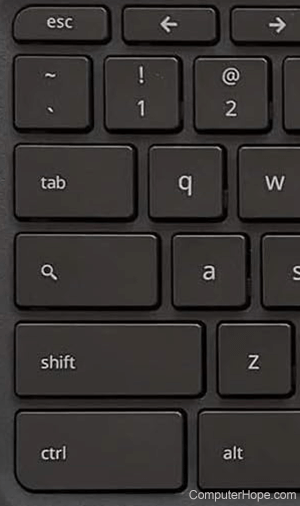
For capitalizing one letter at a time, the Google Chromebook works like all other computers. Press and hold either the left or right Shift and while continuing to hold the Shift key press the letter you want caps. Using the Shift key is the most common method of creating a capital letter on a computer.
Where the Google Chromebook is different from other keyboards is the Search Key, which replaces the Caps Lock key as shown in the picture.
To turn Caps Lock on and off on a Google Chromebook press Alt and Search at the same time.
If you need to modify the case of text that has already been typed, skipped to the convert the case section.
How to convert the case of text that has already been typed
There are also some programs that support the ability to change the case of text that has already been typed. For example, in Microsoft Word, you can highlight text and press the keyboard shortcut Shift+F3 to change between lowercase, uppercase, and proper case. Click the link below for the program you want to convert the case.
- How to change uppercase and lowercase text in Microsoft Word.
- How to change uppercase and lowercase text in Microsoft Excel.
- How to change uppercase and lowercase text in Google Docs.
- How to change uppercase and lowercase text in OpenOffice Writer.
- Convert text from lowercase and uppercase in Linux using the tr command.
Use our text tool to convert any text from uppercase to lowercase.
