How to change uppercase and lowercase text in OpenOffice Writer
Updated: 01/24/2018 by Computer Hope
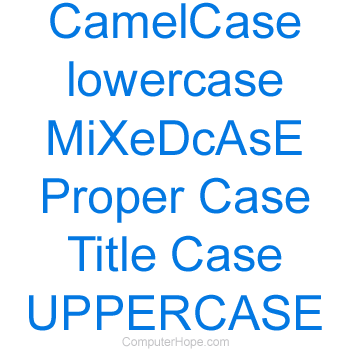
In OpenOffice Writer you can change any text to sentence case, lowercase, uppercase, capitalize every word, or toggle case by following the steps below.
- Highlight the text you want to change.
- Once highlighted click Format and then Change Case.
- Within Change Case select the type of capitalization you want.
Note
Unfortunately, there's no keyboard shortcut in OpenOffice Writer to change the case.
Tip
Use our text tool to convert any text from uppercase to lowercase.
