What are the most common symbols used by computers?
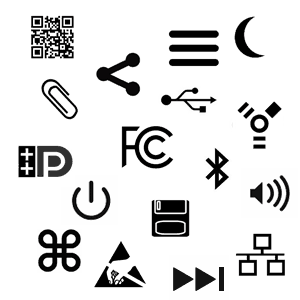
Today, computers use thousands of symbols to represent a function, specification, certification, company, or warning. For example, one of the most recognizable symbols is an almost full circle with a vertical line at the top that indicates power. On this page, we show over 100 of the most commonly displayed symbols used with computers and electronics, briefly describing each symbol.
If you know the category of the symbol you are looking for, use any of the links below. Otherwise, scroll down through all symbols on this page to find your symbol or a similar one.
Most symbols are not standardized, so the symbols below may not match your program or hardware device. However, these symbols should be close enough to what you are looking for to identify each symbol's meaning.
In many computer programs, you can hover the mouse pointer over the symbol to get a balloon tip of what the symbol is supposed to represent.
General symbols
A question mark symbol represents a question and lets you access help or online documentation.
A light bulb icon symbol represents a tip or an idea. For example, this page has several tips that can be quickly identified with the light bulb next to the word "Tip."
The gear symbol indicates a configuration or settings option. For example, many programs use a gear icon for buttons that allow you to adjust a program's settings. Online services may use a gear icon for the area that lets you change your account settings.
A symbol with a wrench or a wrench and screwdriver is another symbol to indicate an area to adjust the settings or other options.
A speech bubble symbol is used in communications to indicate a message that needs to be read or that someone is typing a message. For example, on an iPhone, the Messages icon and each of its messages use the speech bubble symbol, and when someone is typing, a speech bubble with three periods is shown.
The check mark symbol indicates completion or that something is ok. For example, a download dialog box may show a green check mark when the download is complete.
A plus symbol or a horizontal line crossing a vertical line is also a symbol used to increase, add, move down, or zoom in on programs and hardware devices.
A minus symbol or a horizontal line indicates decreasing, removing, moving up, or zooming out on programs and hardware devices. On a Microsoft Windows keyboard, the minus or underscore is also shown on the top-right side of a window to represent the minimize feature.
A circle with a line through it is a symbol that represents cancel or stop and may be over the top of another symbol. For example, a speaker symbol with this over it indicates mute.
This symbol may also be represented by an X.
Three arrows going around a triangle is a symbol that represents recycle or recycling. Anything with this symbol that is not crossed out should be recycled.
A symbol with boxes and jagged lines with boxes in the corners like that shown here is a QR Code that stores information for scanning. For example, you could scan this QR code to open the Computer Hope web page. Similar markings could also be a matrix code or a barcode.
A padlock symbol represents something is locked or secure. For example, a keyboard key with a lock can allow you to lock the computer.
A calendar icon represents an option that allows the user to view a calendar, view date-related information, or schedule an event.
The thumbtack symbol represents the ability to pin an object to the screen. For example, with web applications and some web pages, you may pin individual elements you enjoy viewing to the top of a page for quick viewing.
A folder symbol represents an area capable of storing other files and folders on a computer.
A symbol of a trash can or a recycle bin is a symbol used to represent deleting a file or another object on the computer and may be a container for any deleted items.
The fire symbol can have many meanings when used on a computer, program, or Internet web page. The first meaning is that the item is hot and could mean that it is critical, important, or popular and should be looked at first. In some e-mail programs and services, the fire symbol represents junk and is where all spam and other junk e-mails are stored.
A C with a circle surrounding it represents a Copyright. For example, at the bottom of many web pages (including this page), the Copyright symbol or (c) may be shown to indicate the content on the page is Copyrighted.
An R with a circle surrounding it represents a registered mark. For example, this mark may be seen by a company logo or brand name that is a registered mark.
A TM (trademark) with a circle surrounding it or TM by itself represents a trademark.
Keyboard symbols
Some keyboard keys with symbols may require you to press an additional key to be pressed such as the Fn key.
A symbol of a rectangular box filled with other small solid boxes with a line from the top represents a computer keyboard.
On the keyboard LEDs, a square with the number "1" indicates the Num Lock on some keyboards.
On the keyboard LEDs, a square with the letter "A" indicates the Caps Lock on some keyboards.
On the keyboard LEDs, an arrow pointing down to a horizontal line indicates the Scroll Lock on some keyboards.
A single-line arrow pointing back on the keyboard is a symbol used for the backspace or a delete key on an Apple computer.
The backspace or erase to the left button may also be represented by the symbol of a box arrow pointing to the left containing an X.
An arrow pointing down, and then to the left, or only pointing down and to the left, is a symbol used to represent the Enter key and most keyboards.
An empty arrow pointing up that also resembles a house is a symbol used to represent the Shift key on computer keyboards.
A single arrow pointing to the right to a line that may also have another arrow beneath it pointing to the left to a line is a Tab key.
A key with the Windows flag is the Windows key. On the right side of the keyboard, the Menu key is next to the Windows key.
An Apple keyboard key with four interconnected circles is known as the Command key on the keyboard and is used with other keys.
An Apple keyboard key with a backslash and a small line in the top-right corner is the Option key on the keyboard and is used with other keys.
For the meaning of more character symbols like (@, #, $, and %), see the computer keyboard keys explanations page.
Mouse symbols
A symbol of a computer mouse with two buttons and sometimes a mouse wheel indicates a mouse setting or a port that supports a mouse connection.
A rectangular box with either one box or two boxes at the bottom represents a touchpad on a laptop and may be next to a button that turns on and off the touchpad.
An arrow pointing to the top left is a symbol representing the mouse cursor. For example, a program may switch between the mouse cursor to select items and the hand tool.
An hourglass symbol is used in many programs to help indicate that the computer is working or something is loading. Many programs also rotate the hourglass as the computer works.
A hand symbol is a hand tool used to move objects or a page on the screen.
The symbol of a hand pointing represents a hyperlink. For example, in your browser, the mouse cursor changes from a pointer to a hand pointing when you hover over any link.
Power symbols
The power button symbol is an almost full circle with a vertical line through the top. This symbol is used around any button to turn on or off a device. The symbol represents a "0" (zero) and a "1" (one), which are the characters used in the computer's binary language and also represent off (0) and on (1).
A power cable or plug symbol indicates where the power for the device should be plugged into the computer or another device. A lightning bolt may also represent a power connector port.
Any lightning bolt symbol indicates electricity or charging. For example, a single lightning bolt next to an indicator light indicates that the device is charging.
A lightning bolt may also represent the Apple Thunderbolt symbol.
A long rectangle box with a smaller box on the right side that may contain multiple other boxes is a symbol used to represent the battery's life. As you use your battery-powered device, the number of bars decreases to let you know how long your device has left without being charged or plugged into a power outlet.
Audio and sound symbols
A speaker with sound waves coming from it is an indication of sound. For keyboard keys or options that allow sound to be adjusted, a symbol with one or two waves indicates turning the volume down. Three or four waves indicate turning the volume up on the computer.
A speaker icon with no waves, crossed out, or with an "x" next to it indicates mute or disabled.
Two half-circles connecting with another half-circle is a symbol that represents a pair of headphones. It is next to the headphone jack on most electronic devices, computers, and phones.
The microphone symbol is used on computer ports to indicate where a microphone connects or any option or button that adjusts the microphone.
A single triangle that points to the right is the icon used to indicate the play button on audio and video media players.
Two vertical lines are the universal symbol used for pause and are used in audio and video media players to pause music and video.
A small solid box is a symbol used to represent stop and in audio and video media players stops music and video.
Two triangles that point to the right is the symbol used to represent the fast-forward function on audio and video media players.
Two triangles that point to the left is the symbol used to represent the rewind function on audio and video media players.
Two triangles pointing to the right with a solid line on the right represent a feature that skips a track or chapter.
Two triangles that point to the left with a solid line on the left side of them represent a function that goes back to the beginning of the track or chapter. If pressed twice, it goes back a track or chapter.
Display symbols
The sun symbol is used for anything dealing with a display's brightness. For example, you may have two sun icons, one smaller than the other or with an up or down arrow next to it that indicates turning the brightness up or down.
When dealing with the display, a light bulb symbol can also indicate brightness, such as a button on a keyboard to adjust the backlight brightness.
The crescent moon symbol indicates sleep mode. For example, a crescent moon key on a keyboard or the front of the computer can put it into sleep mode.
A rectangle with two lines on the left and right side is a symbol used to represent the VGA (video graphics array) connector on many computers and devices.
Drive symbols
Three disks stacked on top of each other or a tall cylinder represent a computer hard drive.
A circle with a small hole in the middle is a symbol used to represent a CD (compact disc), DVD (digital versatile disc), Blu-ray, or disc drive.
A floppy disk symbol represents the save feature. For example, a program may have a button with a floppy disk symbol that can be pressed to save a document. For users who did not grow up with floppy drives and floppy disks, you can see our floppy disk page for a real-life example.
Network, Wireless, and Internet symbols
Three boxes that connect to a single line is a symbol that represents the Ethernet connection on a computer.
A small dot or tower with waves from it indicates wireless and is one of the most recognized symbols today for a Wi-Fi (wireless network) signal.
Not to be confused with the Wi-Fi symbol, a small solid circle with two curved lines coming off it and going to the upper-right is the symbol used to represent RSS.
A globe or world symbol represents the WWW (World Wide Web) and may be used on a keyboard to open a web browser on the computer.
Not to be confused with the recycle icon, the two arrows going in a circle and pointing to each other is a symbol used to indicate a reload or refresh. For example, your browser may have a refresh button that lets you reload a browser to get the most recent copy of a web page.
A home or house symbol represents a method of getting to the main area or homepage. For example, on a browser with a home symbol button, clicking that button takes you to your homepage.
A circle with a line to the bottom right that resembles a magnifying glass is a symbol used to represent search.
A cloud symbol represents cloud storage and is shown on computer programs capable of storing or loading from the cloud.
A padlock or lock symbol indicates security. For example, an icon with a lock symbol may be shown on your browser when a web page is secure.
An arrow pointing to the left or a back arrow symbol is used in Internet browsers to go back to the previous web page in a browser.
A shopping cart symbol represents a digital cart in an online store. While shopping and adding items you want to buy, items are added to the shopping cart that can be edited later or checked out when done shopping.
Not to be confused with the asterisk, a star symbol represents a favorite in an Internet browser.
Three solid circles connected by two lines is the symbol that represents a social network sharing link on websites. Also, each social network uses a symbol to represent its brand. For example, Facebook uses an F symbol, and Twitter uses a symbol of a bird.
Two circles or ovals connected to resemble a chain is a symbol used to represent a link or a hyperlink.
A box with an arrow pointing down or an arrow pointing down to a box represents download. A program that supports uploading may also have a button with a symbol of a box and an up arrow.
Hardware device and port symbols
A box on top of another box is a symbol that represents a piece of paper coming from the top or bottom of a printer. This symbol is used for printer connections and buttons in programs that print a page or sometimes open a print preview.
A circle connected by a line to another circle, triangle, and square is the symbol used to represent a USB port (USB 2.0 and lower) or a USB (universal serial bus) device.
A USB symbol with two capital letter "S" (SS), a 3, or lightning bolts in front of it indicate a USB 3.0 port.
A symbol with two and a half triangles pointing to the right is used as the official symbol for Bluetooth.
Serial ATA written out in a box indicates the device uses SATA (Serial AT Attachment) as its connection.
A symbol representing the USB symbol with the word eSATA next to it represents an external SATA connection.
A circle with two lines to the top-left and bottom with a solid rectangle in the top-right is a symbol used to represent a FireWire port or device.
A lightning bolt next to a connector or on a cable represents the Apple Thunderbolt connector.
Two plus symbols next to a P within a D is a symbol that represents the display port and display port cables.
A connector or cable with the letters "HDMI" (looks "HOMI" to some users), is the symbol that represents an HDMI (High-Definition Multimedia Interface) connector.
A phone symbol is used for the RJ-11 (phone connector) used with a computer Modem.
The symbol of a lock on a laptop computer represents a Kensington lock found on the back corner of some laptop computers.
A port with "10101" that also looks like "IOIOI" is a symbol used to represent a serial port on a computer.
An apple with one bite out of the right corner is the symbol that represents the Apple company.
Four squares at a slight tilt resembling a home window represent the Microsoft company (Microsoft Windows).
E-mail symbols
A mail envelope symbol is used with e-mail and can be used for sending an e-mail or representing when an e-mail is received.
A paperclip symbol used in e-mail and other message communication programs is a universal symbol for an attachment. When viewing an e-mail, this icon indicates the e-mail has an attachment, and when creating a message, any icon or button with this symbol is used to add an attachment.
The ( @ ) or at symbol is used as a separator in e-mail addresses.
Navigation symbols
A home or house symbol represents a method of getting to the main area or homepage. For example, on a browser with a home symbol button, clicking that button takes you to your homepage.
Three horizontal lines above each other are known as the hamburger menu symbol and represent a menu.
A single arrow pointing to the left or (back) is a back arrow symbol used in Internet browsers to go back to the previous page.
Not to be confused with the recycle icon, the two arrows going in a circle and pointing to each other is a symbol used to indicate a reload or refresh. For example, your browser may have a refresh button that lets you reload a browser to get the most recent copy of a web page.
A gear icon is widely used to indicate a configuration or settings option. For example, many programs use a gear icon for buttons that allow you to adjust a program's settings.
A symbol with a wrench, wrench and screwdriver, or other tools is also another symbol used to indicate settings options.
Image editor symbols
A circle with a line to the bottom right that resembles a magnifying glass with a plus ( + ) or a minus ( - ) represents search zoom in and zoom out.
In graphic and image programs, a hand tool grabs hold of a page or another object and moves that object around the screen.
A symbol of a cross tilted to the right is a symbol that represents an eyedropper in image and graphic-related programs.
A pair of scissors is the universal symbol used on computers to cut. If something was selected and you pressed an icon with this symbol, it would cut the object selected from the image.
A symbol of a box made of dotted lines represents the marquee or select tool. This symbol is on buttons that allow you to use the tool to select areas of an image or another object.
The pencil symbol is used in graphic and image editors as one method of drawing on a picture or canvas.
Not to be confused with the pencil symbol, a brush symbol is used on programs that allow you to paint a picture or canvas.
Warning and caution symbols
The symbol of a triangle with an exclamation mark represents a warning or a notice that is important and should be read.
A triangle with a hand crossed out is the symbol used to represent a product is sensitive to ESD (electrostatic discharge), which should be handled with care.
A triangle with a lightning bolt is a symbol representing a warning for the potential of an electrical shock.
The biohazard symbol is the universal symbol representing a danger of biological substances hazardous to human health.
The radioactive symbol is a universal symbol indicating a product contains radioactive material that may harm humans.
The symbol of a skull with crossed bones represents the dangers of death.
Packaging symbols
Many of the above warning and caution symbols may also be on the packaging and product in the package.
An F with two C's is the symbol to represent the FCC (Federal Communications Commission) and is a symbol found on a package that meets the FCC guidelines.
An umbrella icon on a package represents that the contents of the package are sensitive to water and should be protected.
A C and an E symbol is an abbreviation of Conformité Européenne. It's shown on any product sold in the EEA (European Economic Area) since 1985 and complies with EU legislation.
A wine glass with a crack is a symbol used to indicate that the contents of a package are fragile.
One or two arrows with a line underneath them indicate how a box should be positioned. The line is the bottom, and the arrows should be pointing up.
A wheelie bin or trash can marked out by an X with a bold underline is the Waste Electrical and Electronic Equipment Directive (WEEE Directive) symbol for a product manufactured after 2005. The product should not be thrown away but instead sent back to the manufacturer for disposal. The directive is a European community directive first created in 2002 to help deal with the environmental impacts of electronic waste.
A symbol with RoHS, RoHS compliant, or RoHS with a checkmark is for the Restriction of Hazardous Substances Directive. The European Union adopted it in 2003 to indicate the product is made without the following ten substances.
- Lead (Pb)
- Mercury (Hg)
- Cadmium (Cd)
- Hexavalent chromium (Cr6+)
- PBB (Polybrominated biphenyls)
- PBDE (Polybrominated diphenyl ether).
- DEHP (Bis(2-ethylhexyl) phthalate).
- BBP (Butyl benzyl phthalate)
- DBP (Dibutyl phthalate)
- DIBP (Diisobutyl phthalate)
Two arrows going in a circle with a 20 in the middle of the circle is the RoHS symbol representing the product meets China's obligations that began on March 1, 2007.
