Account lockout
Security feature used with operating systems and services with a login that locks any account with failed a login attempt more than a set parameter. For example, a system could be set up to lock an account for one hour if the user fails the login five times in ten minutes. Account lockout keeps the account secure by preventing anyone or anything from guessing the username and password. When your account is locked, you must wait the set time before being able to log into your account again. In the picture below of the Windows XP GPO, is an example of where this policy can be set up in Windows.
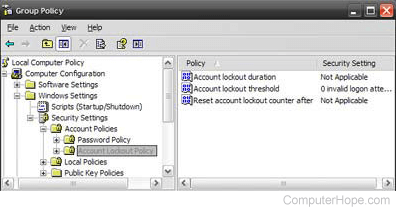
In the above example image, are three default policies. The Account lockout duration lets you specify how many minutes the account remains locked once triggered. The Account lockout threshold lets you specify how many invalid logins can occur before locking the account. Finally, the Reset account lockout counter after specifies the length in minutes the counter resets if there were no failed attempts. A good setting for most users is 60, 10, and 30.
A lockout duration value of 0 requires the administrator to unlock the account.
Can you remove my account lockout?
Computer Hope cannot assist in removing an account lockout with another service, bank, or web page. If your account is locked, wait the duration of the lockout or contact the administrator of the service to remove the lockout.
