Boot device
A boot device is any piece of hardware containing the files required for a computer to start. For example, a hard drive, floppy disk drive, CD-ROM (compact disc read-only memory) drive, DVD (digital versatile disc) drive, and USB (universal serial bus) jump drive are all considered bootable devices. However, unless the necessary boot files are stored on the drive, diskette, or disc, the computer cannot boot from that device.
The most commonly used boot device or boot drive is the hard drive. When an operating system (e.g., Microsoft Windows) is installed on the hard drive, it copies the boot files and drivers required to load Windows on the computer. When installing a new operating system, troubleshooting the computer, or booting from another drive (e.g., CD-ROM drive), a bootable disc or setup disc is inserted in the drive. If the boot sequence is set up correctly, the contents of the bootable disc are loaded.
Creating a bootable disc or drive
Today, there are many ways to create a bootable disc or another type of bootable drive. To create a bootable disc or drive to troubleshoot or install an operating system, follow the link below that relates to the bootable media you're trying to create.
To install a new operating system (e.g., Microsoft Windows), the setup disc or USB drive is bootable and can start the install without the aid of another disc or drive.
- How to make a bootable CD.
- How to create a bootable Windows USB drive.
- How to make a bootable diskette.
What is the primary boot device?
The primary boot device is the first bootable device in the boot sequence. If the first bootable device is not ready, the computer tries other bootable devices. If no boot devices are available an error is shown.
No boot devices available
If the computer hard drive is not working, has not yet been set up, or there are no other bootable devices, you receive an error when the computer boots. Common errors in this situation are:
- No bootable device
- No boot devices available
These errors indicates the computer looked at all available devices, but did not see any drive with boot files. If the computer was working before getting this error message and no new hardware was added, your hard drive has likely failed.
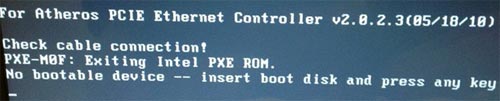
However, before assuming the hard drive has failed, make sure no cables (especially USB cables) are connected to the computer. Also, ensure that all diskettes, CDs (compact disc), and any other USB devices are removed from the computer. In some situations, the computer may be trying to boot from a non-bootable device and causing this error.
If there are no other disks, discs, or USB drives connected to the computer and you've recently moved the computer, open the computer and verify the cables hard drive cables are connected.
If none of the steps above help resolve the problem, unfortunately, it is likely a bad hard drive.
Inaccessible boot device
If the computer has detected a boot device that is not bootable, an error, such as "inaccessible boot device," is shown as the computer boots. When this error occurs, it indicates a corrupt boot device (e.g., hard drive, diskette, disc, or USB drive) attached to the computer is not bootable. Remove any diskettes and discs from the computer and disconnect any USB drives, MP3 players, or cameras connected to the computer.
Boot, Boot disk, Boot sequence, Device, Hardware terms, Operating system terms, Rufus
