Flip
Updated: 09/12/2023 by Computer Hope
Flip may refer to any of the following:
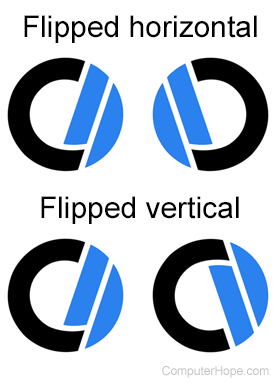
1. With an image or image editor, flip is a feature that lets you turn an image horizontally or vertically. The picture shows an example of the Computer Hope logo and what it would look like flipped horizontally and vertically.
How to flip an image in Adobe Photoshop
In Adobe Photoshop, you can flip an image or layer by following the steps below.
- Open the image, select the layer, or select the area with the marquee tool that you want to flip.
- In the file menu, select Edit.
- In the Edit menu, select Transform.
- At the bottom of the Transform menu, select Flip horizontal or Flip vertical, depending on how you want to flip.
2. Flip is the name of a transition.
