Hierarchical file system
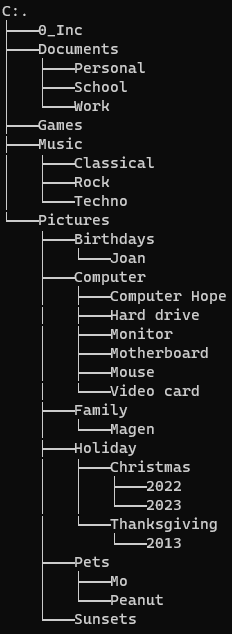
A hierarchical file system is how drives, folders, files, and other storage devices are organized and displayed on an operating system. In a hierarchical file system, the drives, folders, and files are displayed in groups, which allows the user to see only the files they're interested in seeing. For example, the picture shows folders in a tree structure and the Music folder hierarchy contains the Classical, Rock, and Techno folders. Each of these folders could have hundreds of their own files, but unless they are opened the files are not displayed.
In GUI (graphical user interface) operating systems, such as Microsoft Windows, the user expands a drive or folder to see its contents by double-clicking the icon. Once the file or program is located, double-click the icon to open the file or execute the program.
In a non-GUI operating system, such as MS-DOS or the Windows command line, the drive and directories are listed as text. For example, if you were in the Christmas directory, the MS-DOS path would be the following example. Also, in this directory we'd be able to see the two folders 2022 and 2023.
C:\Pictures\Holiday\Christmas>
Console tree, Directory, Drive, File, File system, Operating system terms, Parent and child, Root, ZFS
