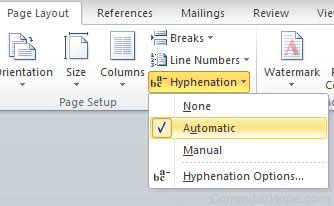Hyphenation
Updated: 06/22/2018 by Computer Hope
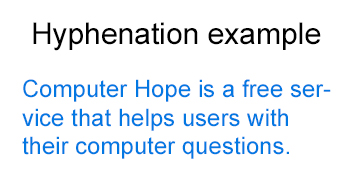
Hyphenation uses a hyphen to break up a word when it reaches the edge of a document or container. The picture shows an example of hyphenation where the word "service" is hyphenated as "ser-vice" because it's continued to the next line using the word wrap feature.
Tip
See our hyphen page for help and information with the hyphen and when to hyphenate words.
How to enable hyphenation in Microsoft Word
By default, hyphenation is set to "None" in Microsoft Word, which prevents automatic hyphenation from occurring. To adjust the hyphenation settings, click the Page Layout tab, choose Hyphenation, and select "Automatic" from the list.