Initialization

Alternatively called init. or initialize, initialization is how the computer boots and loads. A computer initialization runs POST (power-on self-test) to verify its working, loads drivers needed for the computer hardware, and then the operating system, and other important programs.
How long does an initialization take?
A computer's initialization can take anywhere from 20 seconds to over 2 minutes to load, depending what needs to run or get tested, and the speed of the computer's hardware.
Why does a computer or device need to initialize?
For a computer, hardware devices, and programs to work properly, everything else needs to be functioning properly. For example, if the memory was not working properly in a computer and the initialization didn't verify there was functional memory, other parts of the computer would fail.
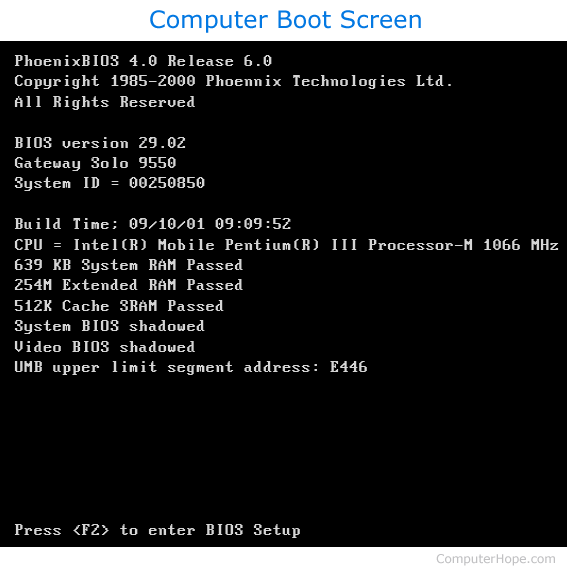
In the boot screen example above, you can see each of the different types of computer memory that were tested and passed during the initialization.
Why would an initialization fail?
To keep the initialization as minimal as possible, only the absolute essential portions of a device or program are tested. In the example of computer memory that we used earlier, only certain sections of memory are tested and not every section of memory. If the crucial sections are working properly, the computer completes the initialization. However, if other parts of the memory are bad, the computer could generate an error related to memory.
Boot, Hardware terms, INIT, Load, POST
