Paragraph
A paragraph may refer to any of the following:
1. A paragraph is a section of text containing one or more sentences that express a single idea or unit of information. In modern typesetting, a paragraph is usually delimited by a visual separator or paragraph break. The separator may be a line break, vertical spacing such as a blank line, indentation of the first word, a horizontal line, or some combination.
Sometimes, a paragraph break may be represented by the paragraph symbol (¶), also known as a pilcrow (see below).
What key do you press to start a new paragraph?
To start a new paragraph in a word processing program (e.g., Microsoft Word), press Enter on the keyboard. In other programs that do not support this feature, you must press the Enter key twice to start a new paragraph.
What can I do if I don't want to start a new paragraph?
In programs like Microsoft Word, when you press Enter, it may move to the next paragraph instead of the next line. In these programs, to go to the next line, press the keyboard shortcut Ctrl+Enter instead of only Enter.
How to select a paragraph
Select a paragraph by clicking and holding the mouse button at the start. Then, while continuing to hold, drag to the end. You can also triple-click text in a paragraph to immediately select a paragraph in most programs.
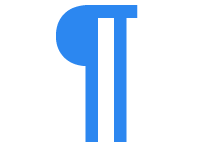
2. A paragraph symbol or pilcrow is a formatting mark that helps represent the end of a paragraph. The graphic shown on this page is an example of a paragraph symbol. Formatting marks must be enabled to see this symbol in your document.
To create this mark in Windows, open the character map tool, locate the paragraph symbol, and then copy and paste it into your document.
3. With HTML (hypertext markup language), the <p> tag creates a paragraph in a web page.
Block of text, EOL, Formatting mark, HTML, Line break, Non-printing character, Orphan, Paragraph formatting, Word processor terms
