Reply

Generally, a reply is a verbal or written response to a proposed question. For example, responding to an e-mail is considered a reply.
The difference between "reply" and "reply all"
Replying to an e-mail is analogous to sending a letter back to someone, but over the Internet. When you receive a message, e-mail clients have the Reply or Reply all option. The difference is that Reply only sends your response to a single individual, the sender of that e-mail. Reply all sends it to everyone who initially received the message, including those who were CC'ed (carbon copied).
How to reply to an e-mail
All e-mail clients and services have a reply link or button in the menus above an opened message. To reply to a message, locate this object, click or tap it, type your message, and select send.
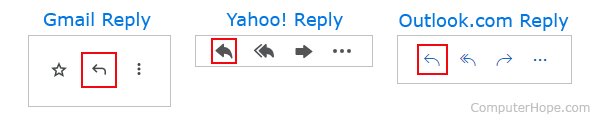
If you're unsure which button is used for replying, hover your mouse cursor over the button before clicking. A small text box should appear telling you its label.
Client, E-mail, E-mail terms, Forward, Internet terms, Label, @reply, Response
