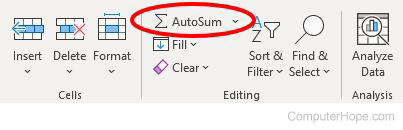Sum
Sum may refer to any of the following:
1. In mathematics, a sum is the total obtained from adding numbers. For example, the sum of two and two is four.
2. Sum is chat slang for some.

3. In Microsoft Excel, sum is a formula function for adding the numerical value of cells. Below are examples of how the sum formula may be used.
=SUM(A1, A10)— adds the values of cells A1 and A10.=SUM(A1, A10, A20)— adds the values of cells A1, A10, and A20.=SUM(A1:A10)— adds the values of all cells in the range from A1 to A10.=SUM(A1:A10, B2:B11, C13)— adds the values of cells in the range A1:A10 and the range B2:B11 and the cell C13.=SUM(A1, 30)— adds 30 to the value of cell A1.
When a formula is added to a cell, its results are what show in the cell.
Use the shortcut Alt+= to create a sum formula of the active cell above.
What is the Sum or AutoSum icon and its function?
In most spreadsheet programs, the Sum (sometimes called AutoSum) feature is represented by a Sigma (Σ) icon. In Microsoft Excel, the AutoSum or Sum icon and function allows you calculate a total for the values of selected cells quickly. When using Sum, the calculated total is displayed below the last selected cell in a column or to the right of the last selected cell.
The AutoSum and Sum functions are on the Home tab of the Excel Ribbon, in the Editing section.