Superscript
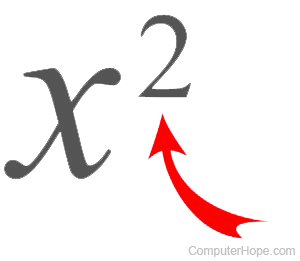
Abbreviated as sup, a superscript is a character(s) half the height of a standard character and printed higher than the rest of the text. An example of superscript is shown below.
Normal Text Superscript Text
Creating superscript in Microsoft Word
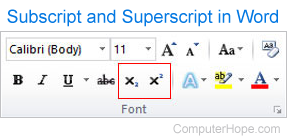
In Microsoft Word, with your keyboard, type in the text you want to superscript. If there's existing text you want to superscript, highlight the text and click the superscript button, which is the X2 option in the Font section.
You can also highlight the text, press and hold down Ctrl and Shift, and press + to change the text to superscript. This shortcut can be helpful for when you don't want to access the superscript option in the Ribbon or Toolbar.
Creating superscript in Microsoft Excel
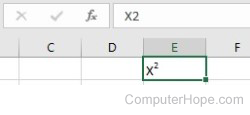
To create superscript in Microsoft Excel, follow these steps.
- Click the cell containing the text you want to make superscript.
- In the formula bar, highlight the character you want to set as superscript.
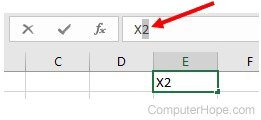
- Press Ctrl+1 to open the Format Cells window.
- Click the checkbox for the Superscript option and click OK.
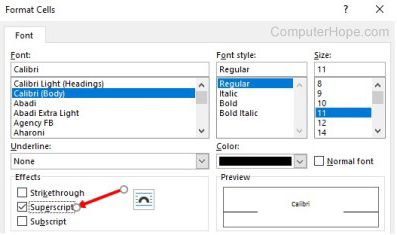
The superscript characters are displayed in the cell, but not in the formula bar.
How to superscript in Google Docs
To superscript text in Google Docs follow the steps below.
- Highlight the text you want to superscript.
- Click Format in the file menu.
- Select Text and click Superscript.
You can also use the keyboard shortcut Ctrl+. to superscript any highlighted text.
Creating superscript in HTML
To superscript text in HTML (hypertext markup language), use the opening and closing <sup> tags, as shown in the following example.
Normal Text <sup>Superscript Text</sup>
Why would anyone need to use superscript?
- As a reference marker, where a superscript number follows a statement, and the corresponding reference is in the footer.
- In mathematics, a superscript number is also used to represent an exponent.
- To show standard abbreviations, like the Copyright mark, trademark, and registered mark.
- Ordinal indicators, such as 1st, 2nd, 3rd, and 10th.
- Writing a chemical compound such as H2O.
Computer abbreviations, Font, Subscript, Typography terms, Word processor terms
