Track
A track may refer to any of the following:
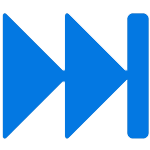
1. With an audio CD (compact disc) or digital album, a track is a CD section containing a single full song. Tracks allow the person listening to the album to skip to the beginning of any song at any time. The picture shows the skip track button found in programs and on remotes.
When listening to MP3 files or songs online, you're dealing with files, not tracks. Track buttons are still used, but go to the previous or next song or video file. The term "track" is only used when dealing with physical media like a compact disc.
2. Online tracking refers to a website or company that tracks the pages you visit, searches you perform, and other activities to improve their services or sell to other companies.
Does Computer Hope track its visitors?
Computer Hope uses Google AdSense and Google Analytics to track visitors. We use the analytical data only to help improve our site. All searches done on our site are also tracked to help ensure all questions are answered and to find missing information. See our legal section for further information and our privacy policy.
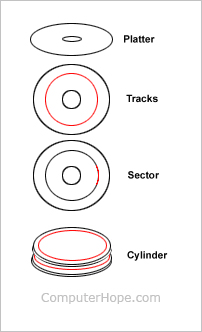
3. A track is a data storage ring on a computer floppy diskette or hard drive that can store information. The illustration shows a circular track around the platter and contains sectors. Each track is numbered from the outside and is logged in the FAT (file allocation table).
These tracks are only found on hard disk drives and are not on an SSD (solid-state drive).
4. With HTML (hypertext markup language), the <track> tag designates text tracks for both the <audio> and <video> elements.
5. Tracking is the synchronized movement of an on-screen pointer or cursor with an input device, like a mouse.
Bug tracking, CD terms, Cookies, Floppy drive terms, GPS, Hard drive terms, Mouse terms, Security terms, Spyware, Tag, TPI, Tracking bug, Tracking speed
