Verbose mode
Updated: 12/31/2020 by Computer Hope
A verbose mode is an option available in many computer operating systems, including Microsoft Windows, macOS, and Linux. It provides additional details as to what the computer is doing and what drivers and software it is loading during startup. This level of detail can be helpful for troubleshooting problems with hardware or software upon startup or after the operating system has loaded. Below is an example of verbose output in a Windows command line screen.
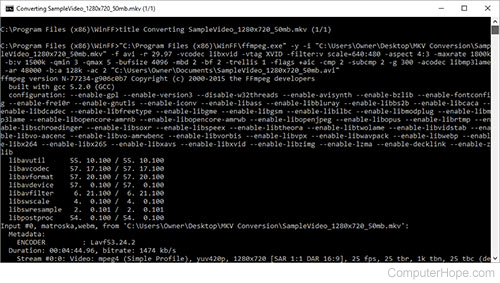
There are several ways to enable Verbose Mode. During startup, the screen may display which key(s) to press on the keyboard to enable Verbose Mode. Usually, users would press the Esc (escape) key for Linux, or the keyboard shortcut Ctrl+V for Microsoft Windows, and Command+V for macOS.
