WEI
Short for Windows Experience Index, WEI is a score of how a computer's hardware matches the performance requirements of programs. The higher the score, the better your performance in Windows and with programs. The picture below is an example of what the Windows Experience Index looks like in Windows 7.
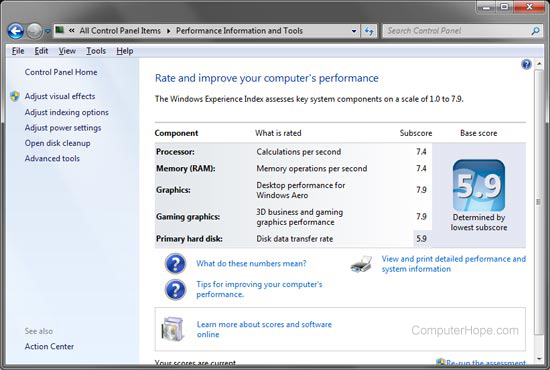
The WEI is available for computers running Windows Vista and Windows 7. For Windows Vista, the WEI score can be between 1.0 and 5.9, and for Windows 7, the score can be between 1.0 and 7.9. The WEI consists of five components that make up the final score: processor, memory, 2D graphics, 3D graphics, and disk. As more advanced and powerful hardware becomes available, the highest possible score also increases. A bonus of looking at a computer's WEI score is that it helps determine the best hardware upgrade to improve performance the most.
How do I open and run the Windows Experience Index?
- In Windows Vista or Windows 7, click the Start orb.
- In the Search box, type windows experience. In the search results, you'll see "Check the Windows Experience Index" as an option to select.
You can also use the ExperienceIndexOK tool from SoftwareOk to quickly read and view the Windows Experience Index.
Benchmark, Computer acronyms, Operating system terms, System Properties
