Setver command
Updated: 11/12/2023 by Computer Hope
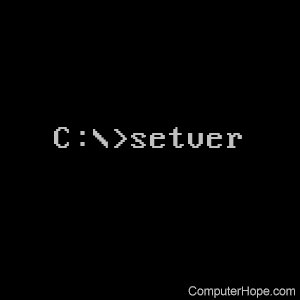
The setver command imitates an older version of MS-DOS that's required for an application that can't run because of a newer version of MS-DOS. For setver to work, setver.exe device must be loaded in the config.sys.
Availability
Setver is an external command that is available for the following Microsoft operating systems as setver.exe.
Setver syntax
Sets the MS-DOS version number that Windows reports to a program.
| Display current version table: | SETVER [drive:path] |
| Add entry: | SETVER [drive:path] file name n.nn |
| Delete entry: | SETVER [drive:path] file name /DELETE [/QUIET] |
| [drive:path] | Specifies location of the SETVER.EXE file. |
| file name | Specifies the file name of the program. |
| n.nn | Specifies the MS-DOS version to be reported to the program. |
| /DELETE or /D | Deletes the version-table entry for the specified program. |
| /QUIET or /Q | Hides the message displayed during deletion of the version-table entry. |
Setver examples
setver 4.01
Makes a program run under the assumption you're using MS-DOS version 4.01.
