Dr. Watson
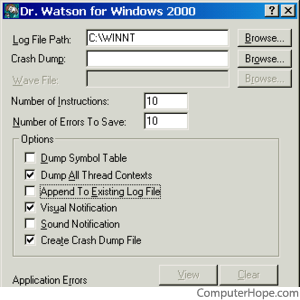
Dr. Watson is a software debugger included with Microsoft Windows.
About Dr. Watson
Dr. Watson is a software utility included with Microsoft Windows that helps detect, decode, and log errors that are encountered while Windows or Windows programs are running.
A user can run Dr. Watson by clicking Start, Run, and type drwatson and clicking OK. The Windows NT and 2000 version of Dr. Watson can be run by clicking Start, Run, type drwtsn32. When running Dr. Watson, an icon appears on the toolbar or on your Windows notification area to indicate that Dr. Watson is running in the background. If errors are frequently occurring, run Dr. Watson to help get additional information about the error.
When Dr. Watson encounters an error, the error is logged under the file "drwtsn32.log" or "user.dmp" when running Microsoft Windows NT or Windows 2000. When running Microsoft Windows 95, 98 or Me, the file is logged with a .WLG file extension and stored under the C:\Windows\Drwatson or C:\Documents and Settings\All Users\Documents\DrWatson folder. For example, 10.wlg and drwtsn32.txt are examples of Dr. Watson files.
If your computer is encountering errors often, load Dr. Watson into the startup folder to load the program each time the computer boots.
Troubleshooting
Dr. Watson basic troubleshooting
- If errors are being encountered with a specific program, ensure that the latest software updates are downloaded for that program.
- Users running Microsoft Windows 95 or 98 can double-click the Dr. Watson icon on the Windows notification area to view errors and obtain a system snapshot of the computer. Additional detailed information can also be seen by clicking the View option and selecting the Advanced view.
- Users running Microsoft Windows NT, Windows 2000, or Windows XP can decode the error by reviewing our below instruction on how to decode Dr. Watson errors.
- Verify that another program running in the background is not causing the problem by end tasking all TSRs.
- If, after following the above steps you continue to receive Dr. Watson errors, attempt to reinstall the application you are running. You can also contact the manufacturer or developer of the program or computer for additional support.
How do I disable Dr. Watson in Windows NT?
Dr. Watson by default is always running on computers with Microsoft Windows NT. To disable Dr. Watson, remove it from the registry.
Review our registry page for additional information about the registry and its dangers.
Open the below folders and keys.
HKEY_LOCAL_MACHINE\ Software\ Microsoft\ WindowsNT\ CurrentVersion\
Locate and delete the key AeDebug.
How to decode Dr. Watson errors
The below information applies to users who are running Microsoft Windows NT, Windows 2000, or Windows XP and viewing the drwtsn32.log file. Each Dr. Watson error is appended to the end of the drwtsn32.log file. Therefore, you may need to scroll to the end of the file to determine the exact error.
Application exception occurred: App: .\Release\Mcshield.exe (pid=508) When: 11/3/2001 @ 13:54:08.489 Exception number: c0000005 (access violation)
The first portion of the drwtsn32.log file, as shown in the example above, gives us information about the program, the time, and the exception. As you can see from the example above, this error is occurring in mcshield.exe, a part of McAfee VirusScan. We next see the date and time when this error occurred and the exception number.
Unless the software was compiled with debugging symbols, your information about what is causing the error will be limited. As you can see from the example below, the function has no available debugging symbols, which makes debugging more difficult. Additional information about debugging symbols is at this Microsoft Docs page.
function: <nosymbols>
01500878 89d5 mov ebp,edx
0150087a 89de mov esi,ebx
0150087c 890c24 mov [esp],ecx ss:0172eae8=000000af
0150087f 85db test ebx,ebx
01500881 7c15 jl 01503998
01500883 31c0 xor eax,eax
01500885 8a02 mov al,[edx] ds:0000001c=??
01500887 01d8 add eax,ebx
01500889 8d50ff lea edx,[eax+0xff] ds:00a7d5d2=????????
0150088c 8b4704 mov eax,[edi+0x4] ds:0279a0a8=????????
FAULT ->0150088f 8b08 mov ecx,[eax] ds:00000000=????????
01500891 ff511c call dword ptr [ecx+0x1c] ds:00a7d681=????????
01500894 39c2 cmp edx,eax
01500896 7604 jbe 0150399c
01500898 31c0 xor eax,eax
0150089a eb54 jmp 01508bf0
0150089c 837c241400 cmp dword ptr [esp+0x14],0x0 ss:021ac0bb=????????
015008a1 7513 jnz 015093b6
015008a3 8b5c2418 mov ebx,[esp+0x18] ss:021ac0bb=????????
015008a7 89f2 mov edx,esi
015008a9 31c9 xor ecx,ecx
015008ab 89f8 mov eax,edi
*----> Stack Back Trace <----* FramePtr ReturnAd Param#1 Param#2 Param#3 Param#4 Function Name 0172F0B8 C9CAE3C0 8DD7C0C1 F99FC687 CBCCD2F9 D6D2CAC1 !<nosymbols> D1C0C91D 00000000 00000000 00000000 00000000 00000000 <nosymbols>
If a function is found, attempt to search for the function through Microsoft's support database or contact the software developer to obtain additional information about the error.
Users running other versions of Windows can view the Dr. Watson information by opening the Dr. Watson program (c:\winnt\system32\drwtsn32.exe NOT drwatson.exe) and viewing the diagnostics information and suggestions. A snapshot of the system configuration can also be seen by clicking the View option and selecting "Advanced View".
