Telnet command
Updated: 07/13/2023 by Computer Hope
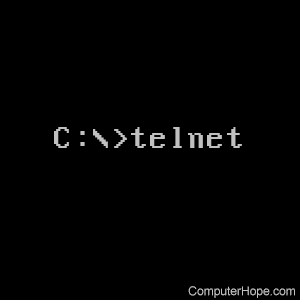
The telnet command enables users to telnet to another computer from the command prompt. Additional information about with using telnet in Windows is on our telnet help page.
Tip
Unless there are no other options, we suggest not using Telnet for security reasons. Consider SSH (secure shell) as an alternative.
Availability
Telnet is an external command that is available for the following Microsoft operating systems as telnet.exe.
Telnet syntax
telnet [host [port]]
| host | Specifies the hostname or IP address of the remote computer. |
| port | Specifies the port number or service name. |
Commands available through the actual telnet program
| close | Closes the current connection. | ||||||||
| display | Displays operating parameters. | ||||||||
| open | Connects to a site. | ||||||||
| quit | Exit telnet. | ||||||||
| set | Set options (type 'set ?' for a list).
|
||||||||
| status | Print status information. | ||||||||
| unset | Unset options (type 'unset ?' for a list).
|
||||||||
| ? help |
Print help information. |
Telnet example
telnet myhost.com
Telnet to the computer myhost.com
