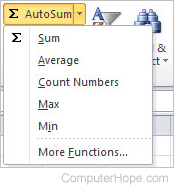Auto sum keyboard shortcut in Microsoft Excel
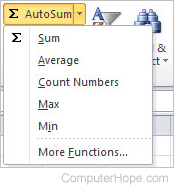
The Microsoft Excel AutoSum feature shows the total of all cell values in a row or column. To quickly utilize the AutoSum feature, press the keyboard shortcut Alt+= (equals).
To learn how to use the shortcut in an Excel spreadsheet, see the steps below.
How to Auto sum using a keyboard shortcut
- Place the cursor below the column of numbers you want to add, or to the right of a row of numbers.
- Press and hold down the Alt key, and then press the = (equals) key.
- Press the Enter key.
- The sum, or total, appears below the last entry in the column or next to the last entry in the row.
- See our cell, Excel, formula, and sum definitions for further information and related links on these terms.