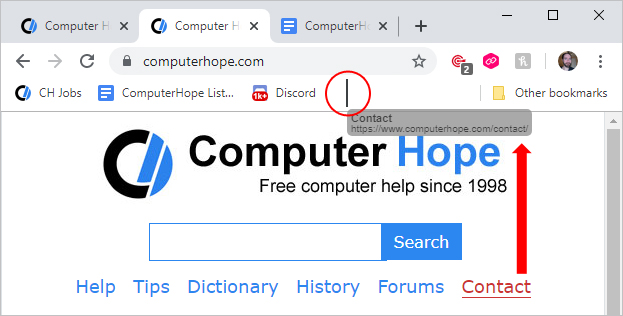Quickly save any link to the bookmarks or favorites bar
Updated: 11/16/2019 by Computer Hope
Many users know how to bookmark a page that they're visiting. However, many don't know that they can also bookmark links to pages and images. To quickly bookmark any link in Chrome, Firefox, Internet Explorer, or Opera, follow these three steps:
- Press and hold the mouse button on the link you're interested in bookmarking.
- Drag the mouse cursor up to the bookmarks bar until you see the pipe symbol.
- Release the mouse button.