See what and who is on your wireless network
Updated: 06/16/2017 by Computer Hope
If you've ever wanted to see who and what devices are connected to your wireless network, try using the free Wireless Network Watcher utility. This utility displays the IP address, Device Name, MAC Address, and other information about each of the devices that are connected to your wireless network. Also, if you run this tool in the background, it can notify you whenever a new device connects to your network.
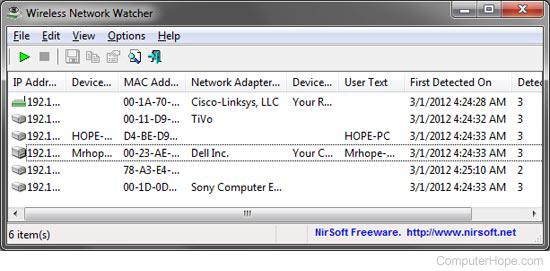
Tip
If you're concerned about who's on your network because it is unsecure, see: How to secure your home wireless network router.
