Tracert command
Updated: 11/12/2023 by Computer Hope
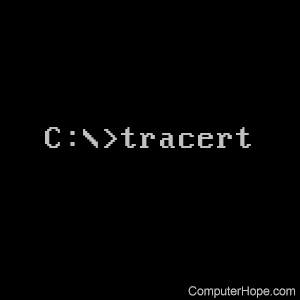
The tracert command displays a network packet sent and received, and the number hops required for that packet to get to its destination. Users with Microsoft Windows 2000 and Windows XP who need additional network latency and loss information should also consider using the pathping command.
Availability
Tracert is an external command that is available for the following Microsoft operating systems as tracert.exe.
- MS-DOS 6.2
- Windows 95
- Windows 98
- Windows Me
- Windows NT
- Windows 2000
- Windows XP
- Windows Vista
- Windows 7
- Windows 8
- Windows 10
- Windows 11
Tracert syntax
Windows Vista and later syntax
tracert [-d] [-h maximum_hops] [-j host-list] [-w timeout] [-R] [-S srcaddr] [-4] [-6] target_name
Options
| -d | Do not resolve addresses to hostnames. |
| -h maximum_hops | Maximum number of hops to search for the target. |
| -j host-list | Loose source route along host-list (IPv4-only). |
| -w timeout | Wait timeout in milliseconds for each reply. |
| -R | Trace round-trip path (IPv6-only). |
| -S srcaddr | Specifies the source address to use (IPv6-only). |
| -4 | Force using IPv4. |
| -6 | Force using IPv6. |
Windows XP and earlier syntax
tracert [-d] [-h maximum_hops] [-j host-list] [-w timeout] target_name
Options
| -d | Do not resolve addresses to hostnames. |
| -h maximum_hops | Maximum number of hops to search for the target. |
| -j host-list | Loose source route along host-list. |
| -w timeout | Wait timeout in milliseconds for each reply. |
Tracert examples
Below is an example of the result when we used the tracert command on www.computerhope.com. As shown, the packet had very few hops and short reply times on the way to its destination due to our close location.
tracert computerhope.com
1 169 ms 190 ms 160 ms slc1-tc.xmission.com [166.70.1.20]
2 159 ms 160 ms 190 ms cisco0-tc.xmission.com [166.70.1.1]
3 165 ms 189 ms 159 ms www.computerhope.com [166.70.10.23]
