Undelete command
Updated: 11/12/2023 by Computer Hope
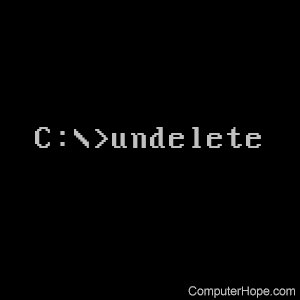
The undelete command lets you restore files that were deleted.
Availability
Undelete is an external command that is available for the following Microsoft operating systems as undelete.exe.
Undelete syntax
undelete [drive:][path][file][/DT][ /DS][//DOS] undelete [/list][/all][/purge][/status][/load][/U][/S][/T][-entries]
| /all | Automatically recovers all files specified. |
| /list | Shows all the files that can be undeleted, but they are not recovered. |
| /DOS | Restricts the recovery to those files that meet the file specifications (filespec) in the disk directory table. |
| /DT | Restricts recovery to files in the delete tracking file. |
| /DS | Restricts recovery to files in the sentry directory. |
| /load | Loads the undelete program into memory using information found in the undelete.ini. |
| /unload | Unloads the memory resident portion of the undelete program from memory. |
| /purge[d] | Deletes the contents of the sentry directory. |
| /status | Displays the delete protection present on the computer. |
| /S[d] | Enables the delete sentry level of protection and loads the memory resident portion of the undelete program. |
| /Tdrive[-entries] | Enables the delete tracker level of protection and loads the memory-resident portion of the undelete program. The optional [-entries] lets you specify the maximum amount of entries found in the pctracker.del file with a maximum of 999 and a minimum of 1. |
Undelete examples
undelete c:\windows\system\*.* /all
Undelete all files that were deleted in the Windows system directory.
undelete /list /DOS
Lists the files that are recoverable when only standard tracking is enabled.
Additional information
This program and command was designed to run only in MS-DOS versions 5.0 to 6.22. If you upgraded from MS-DOS to Windows, this command does not restore any information and can cause problems if run it. If you currently are running a different operating system, we recommend you utilize a third-party utility to recover lost data.
