Linux chroot command
Updated: 05/04/2019 by Computer Hope
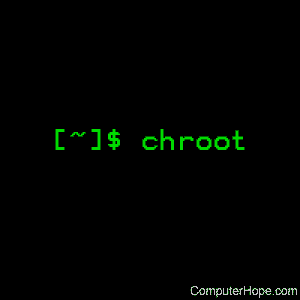
On Unix-like operating systems, the chroot command runs a command or an interactive shell from another directory, and treats that directory as root. This process is called changing root and the new root directory is named chroot jail.
For a history of the command, and other information, see our chroot definition.
This page describes the GNU/Linux version of chroot.
Syntax
chroot [OPTION] NEWROOT [COMMAND [ARG]...]
chroot runs COMMAND with the root directory set to NEWROOT.
OPTION may be one of the following:
| --userspec=USER:GROUP | Specify the user and group to use. USER and GROUP may be specified by name or numeric ID. |
| --groups=G_LIST | Specify supplementary groups as g1,g2,..,gN |
| --help | Display a help message, and exit. |
| --version | Output version information, and exit. |
If no command is specified, chroot executes the command '${SHELL} -i'. By default, this is '/bin/sh -i'. This will drop you into a sh shell as root in the NEWROOT directory.
Related commands
chdir — The system function for changing the working directory.
