Linux gpasswd command
Updated: 08/16/2021 by Computer Hope
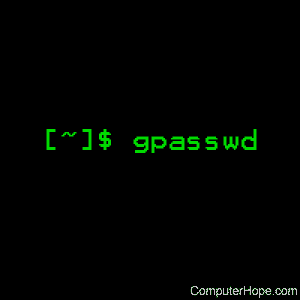
On Unix-like operating systems, the gpasswd command edits the passwords of groups.
Group passwords are stored in the files /etc/group and /etc/gshadow./etc/group contains group information, and /etc/gshadow contains encrypted versions of the group information.
Syntax
gpasswd [option] group
Options
(Except for the -A and -M options, the following options cannot be combined.)
| -a, --add user | Add user to the named group. |
| -d, --delete user | Remove user from the named group. |
| -h, --help | Display help message and exit. |
| -Q, --root CHROOT_DIR | Apply changes in the CHROOT_DIR directory and use the configuration files from the CHROOT_DIR directory. |
| -r, --remove-password group |
Remove the password from the named group. The group password will be empty. Only group members will be allowed to use newgrp to join the named group. |
| -R, --restrict group | Restrict the access to the named group. The group password is set to "!". Only group members with a password will be allowed to use newgrp to join the named group. |
| -A, --administrators user,... |
Set the list of administrative users. |
| -M, --members user,... | Set the list of group members. |
Configuration
The following configuration variables in /etc/login.defs change the behavior of gpasswd:
| name | type | description |
|---|---|---|
| ENCRYPT_METHOD | string | This defines the system default encryption algorithm for encrypting passwords (if no algorithm is specified on the command line). It can take one of these values: DES (default), MD5, SHA256, SHA512. This parameter overrides the MD5_CRYPT_ENAB variable. Note: This only affects the generation of group passwords. The generation of user passwords is done by PAM and subject to the PAM configuration. It is recommended to set this variable consistently with the PAM configuration. |
| MAX_MEMBERS_PER_GROUP | number | Maximum members per group entry. When the maximum is reached, a new group entry (line) is started in /etc/group (with the same name, same password, and same GID). The default value is 0, meaning that there are no limits in the number of members in a group. This feature (split group) permits to limit the length of lines in the group file. This is useful to make sure that lines for NIS groups are not larger than 1024 characters. If you need to enforce such limit, you can use 25. Note: split groups may not be supported by all tools (even in the Shadow toolsuite). You should not use this variable unless it's needed. |
| MD5_CRYPT_ENAB | boolean | Indicate if passwords must be encrypted using the MD5-based algorithm. If set to yes, new passwords will be encrypted using the MD5-based algorithm compatible with the one used by recent releases of FreeBSD. It supports passwords of unlimited length and longer salt strings. Set to no if you need to copy encrypted passwords to other systems which don't understand the new algorithm. Default value is no. This variable is superseded by the ENCRYPT_METHOD variable or by any command line option used to configure the encryption algorithm. This variable is deprecated. You should use ENCRYPT_METHOD instead. Note: This only affects the generation of group passwords. The generation of user passwords is done by PAM and subject to the PAM configuration. It is recommended to set this variable consistently with the PAM configuration. |
| SHA_CRYPT_MIN_ROUNDS or SHA_CRYPT_MAX_ROUNDS | number | When ENCRYPT_METHOD is set to SHA256 or SHA512, this defines the number of SHA rounds used by the encryption algorithm by default (when the number of rounds is not specified on the command line). With a lot of rounds, it is more difficult to brute force the password. But note also that more CPU resources is needed to authenticate users. If not specified, the libc chooses the default number of rounds (5000). The values must be inside the 1000—999,999,999 range. If only one of the SHA_CRYPT_MIN_ROUNDS or SHA_CRYPT_MAX_ROUNDS values is set, then this value is used. If SHA_CRYPT_MIN_ROUNDS is greater than SHA_CRYPT_MAX_ROUNDS, the highest value is used. Note: This only affects the generation of group passwords. The generation of user passwords is done by PAM and subject to the PAM configuration. It is recommended to set this variable consistently with the PAM configuration. |
Examples
gpasswd -a mozart musicians
Adds the user mozart to the group musicians.
gpasswd -A george mathematicians
Give user george administrative rights to the group mathematicians.
gpasswd -d hope yankees
Remove user hope from the group yankees.
Related commands
newgrp — Log into a new group.
groupadd — Add a group to the system.
groupdel — Remove a group from the system.
groupmod — Modify a group definition.
