Linux link command
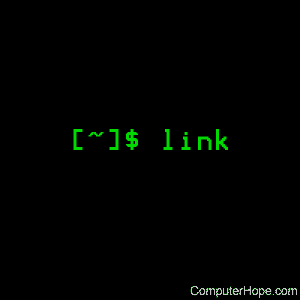
On Unix-like operating systems, The link command associates a file with a file name in a file system.
This page describes the GNU/Linux version of link.
Description
The link command creates a hard link named FILE2, which shares the same index node as the existing file FILE1. Since FILE1 and FILE2 share the same index node, they point to the same data on the disk, and modifying one is functionally the same as modifying the other.
This is distinct from creating a "soft" symbolic link to a file, which creates its own index node and does not directly point to the same data.
For example, a user cannot create a hard link which links to a directory, but this can be accomplished using a symbolic link.
Syntax
link FILE1 FILE2
link OPTION
Options
| --help | Display help and exit. |
| --version | Display version information, and exit. |
Examples
link computer.txt hope.txt
The example above would create the file hope.txt linked to the file computer.txt. Any changes that occurred with either of these files would affect the other file or link.
Related commands
ln — Create a link, or a symbolic link, to a file or directory.
ls — List the contents of a directory or directories.
unlink — Remove a file.
